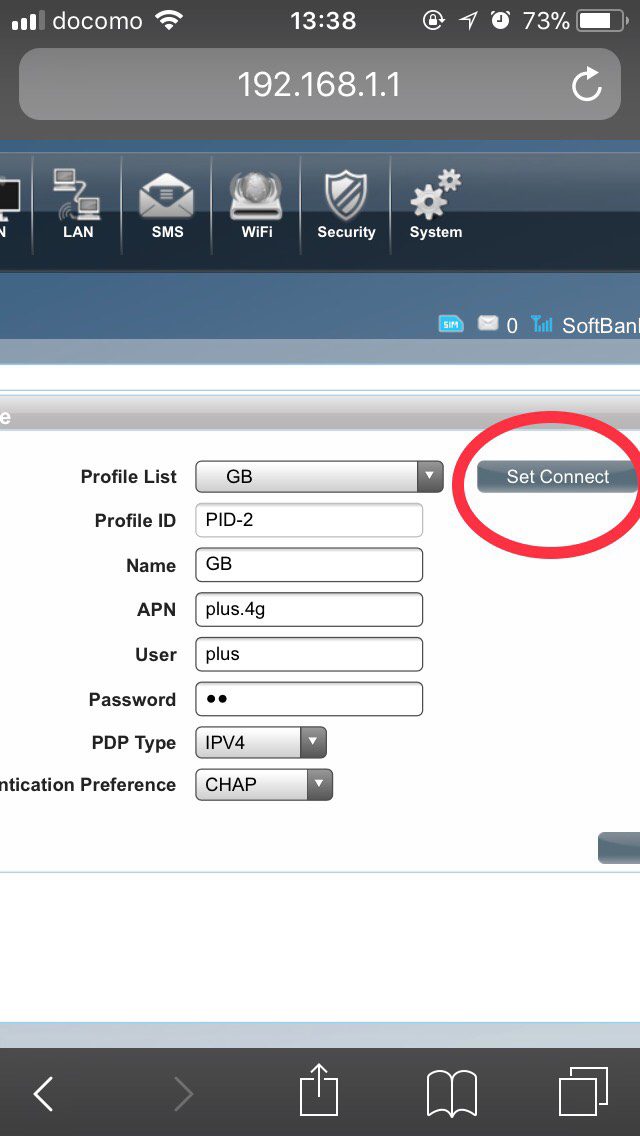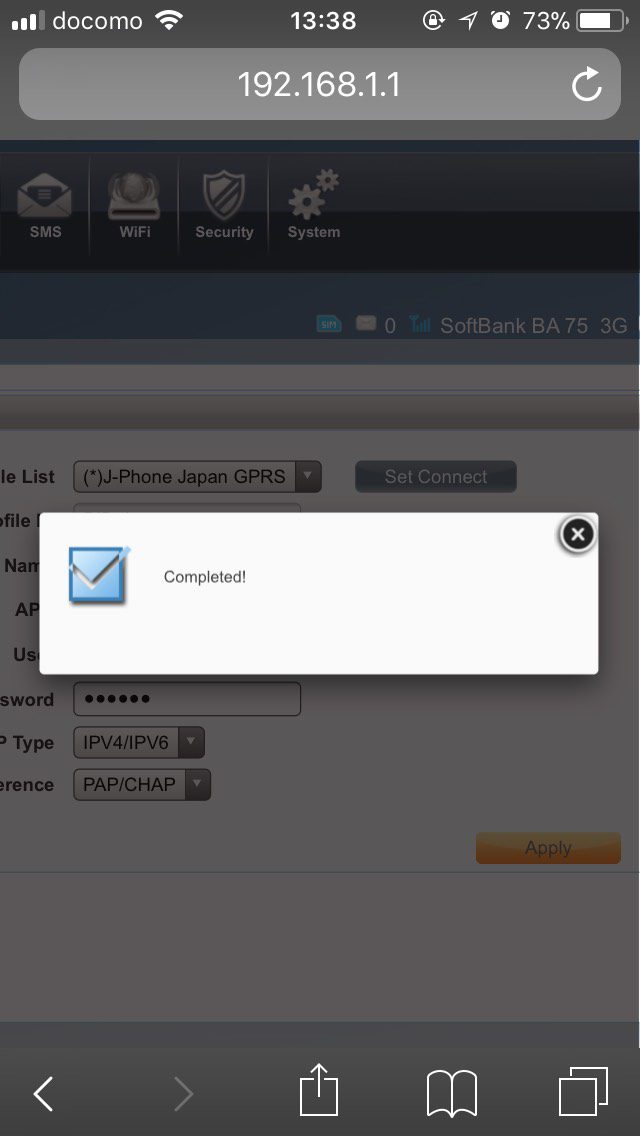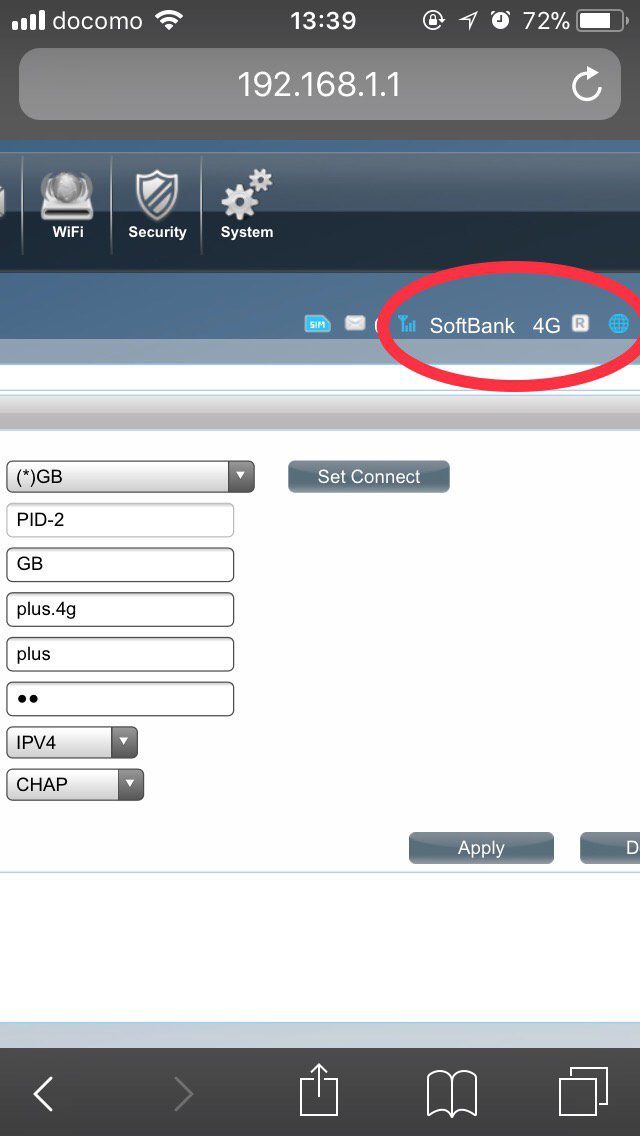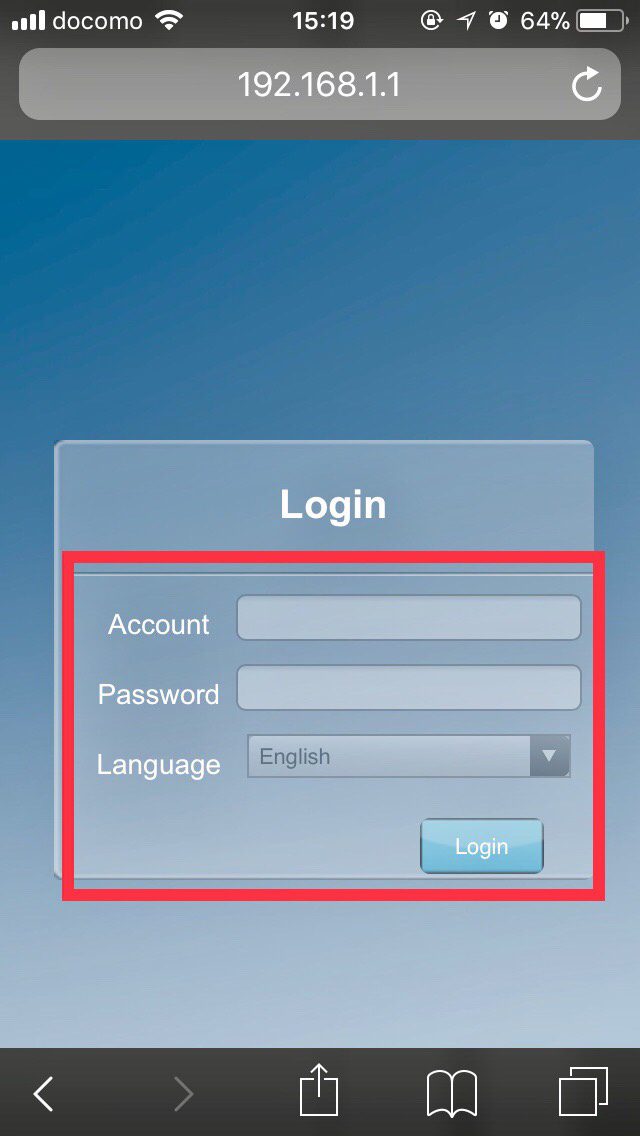If you accidentally reset the Geanee WiFi or change setting, here is how to setup 100GB APN again.
Access “192.168.1.1”.

- Username: “admin”
- Password: “admin”
- and click Login

- After successfully login, click “WAN” at the top tab
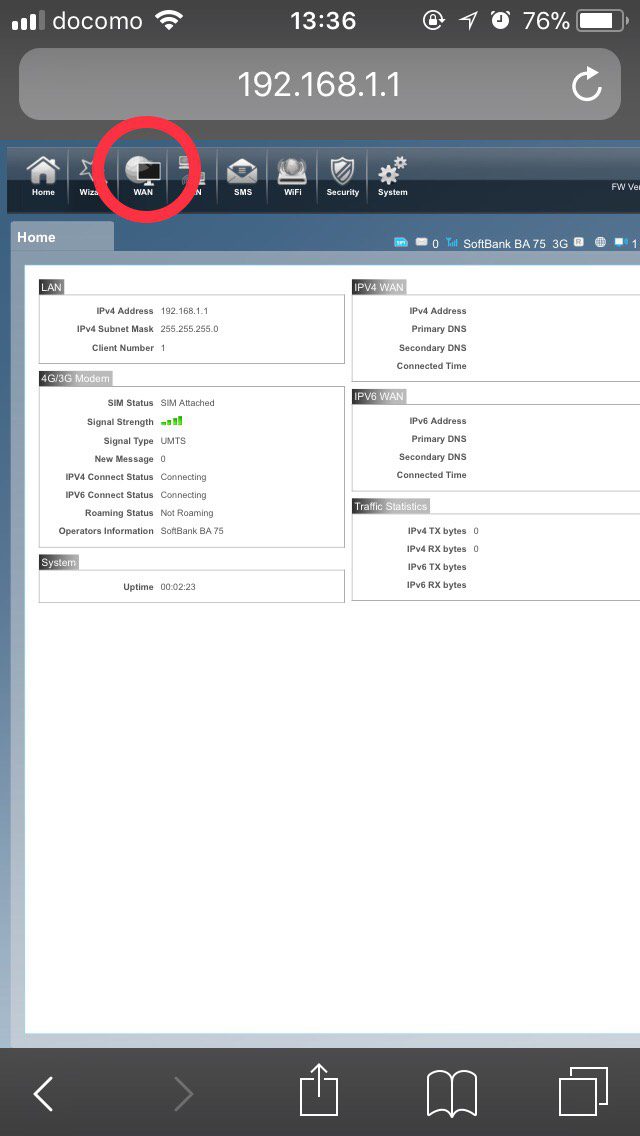
Click “APN setting” from tab on the left side
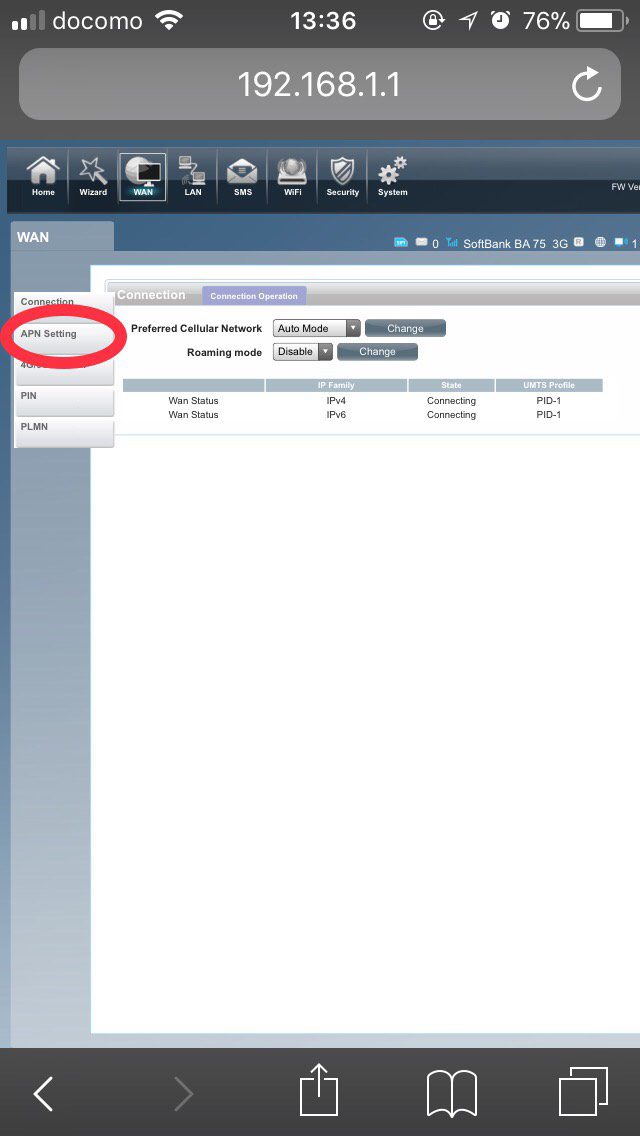
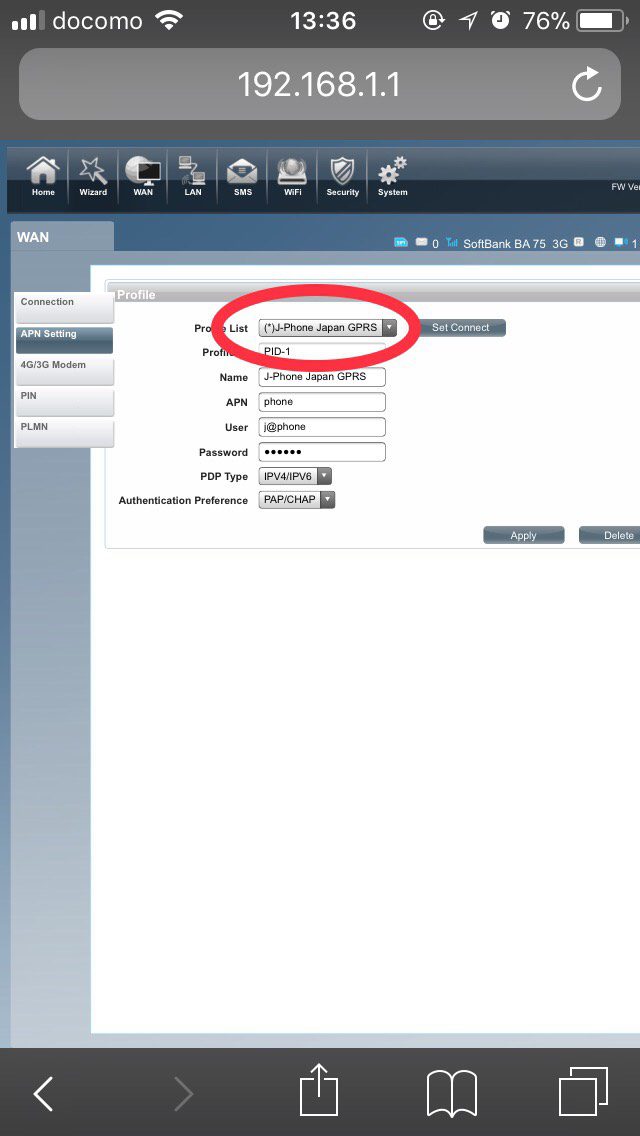
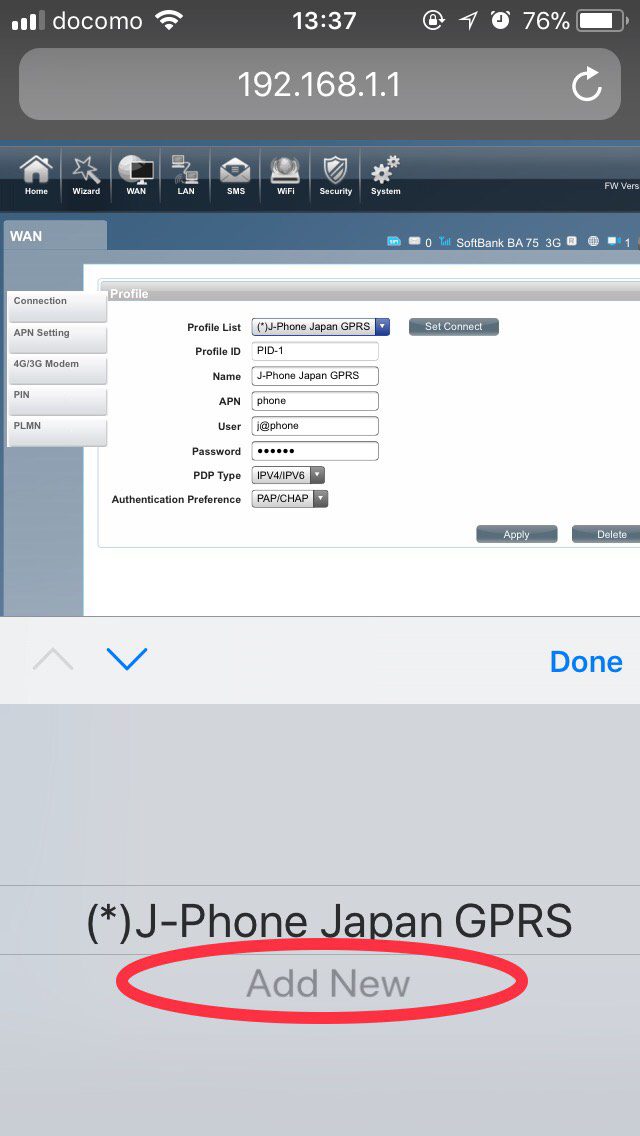
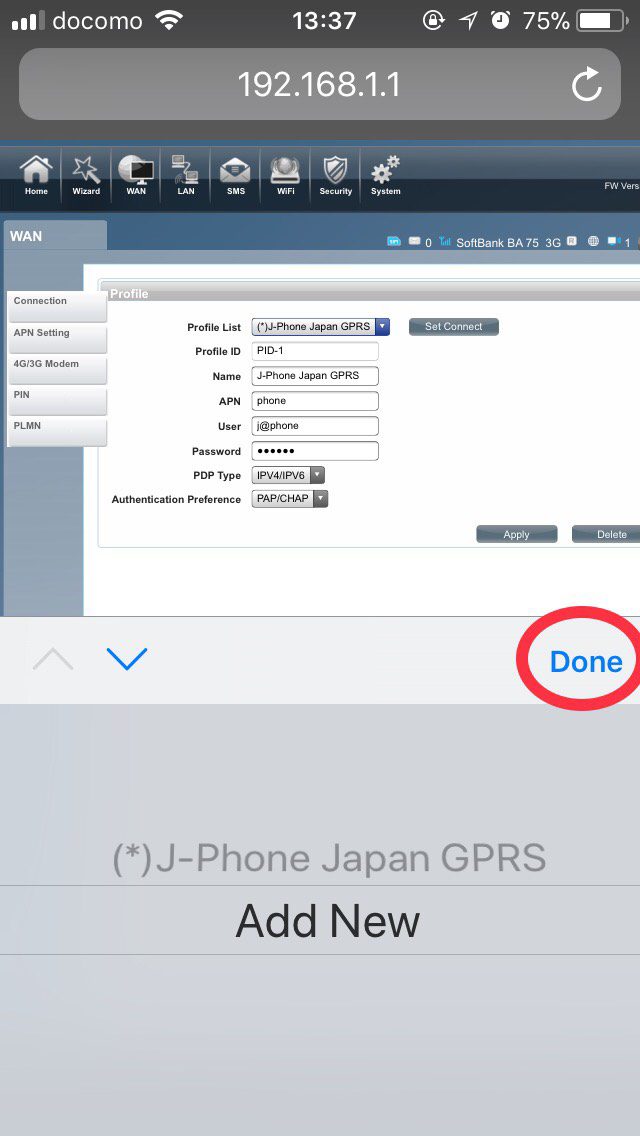
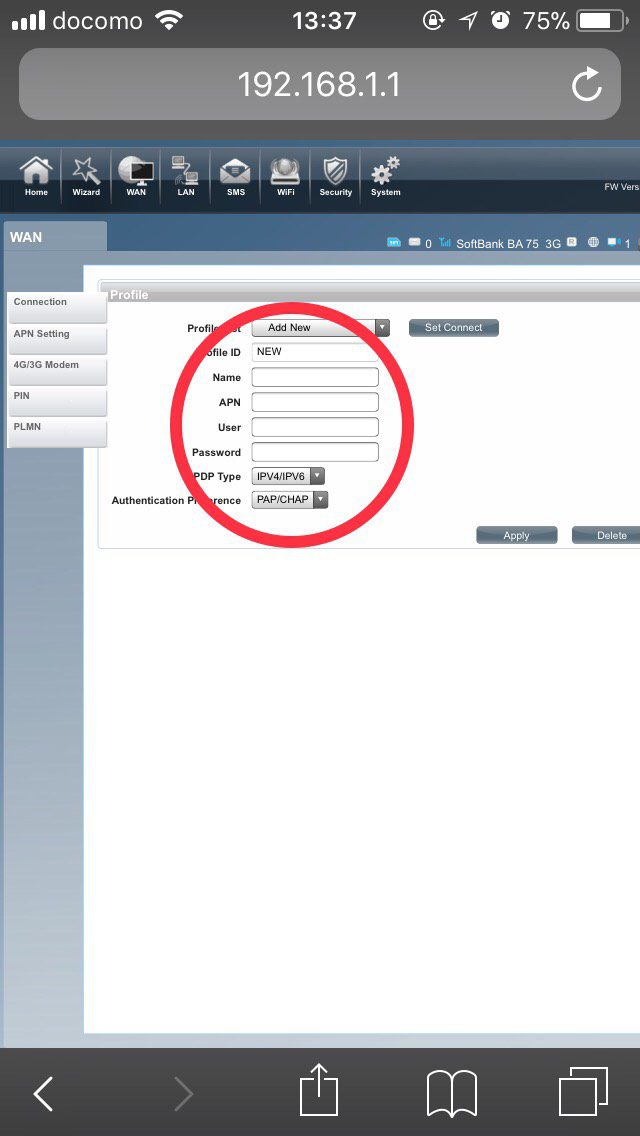
Create New APN
Name: GB
APN: plus.4g
User: plus
Password: 4g
IP type: IPV4
Authentication Preference: CHAP
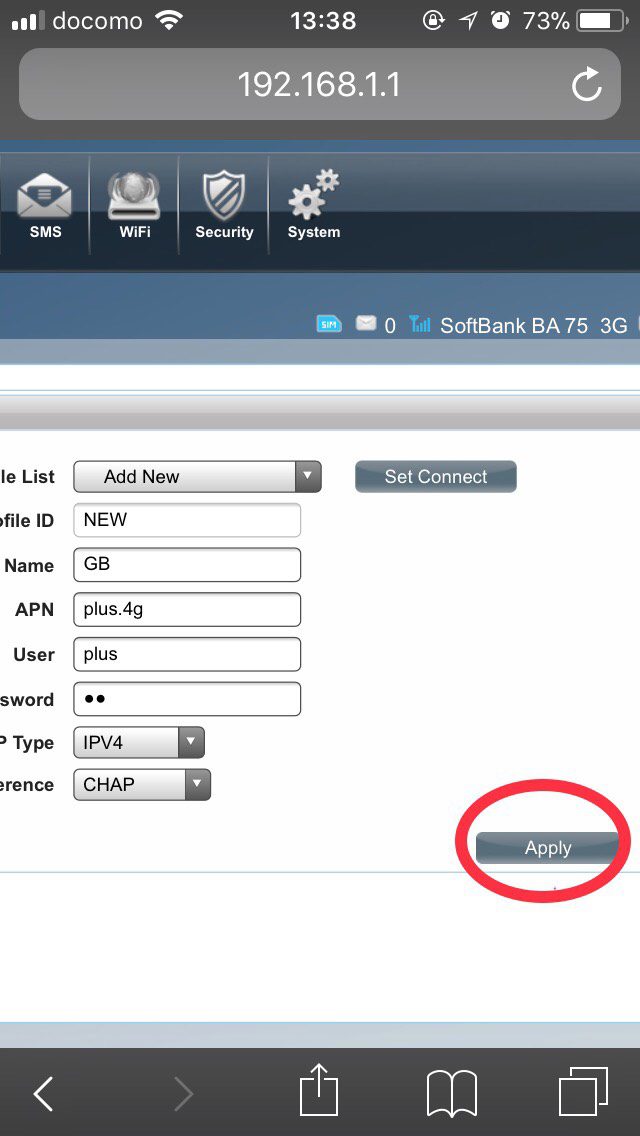
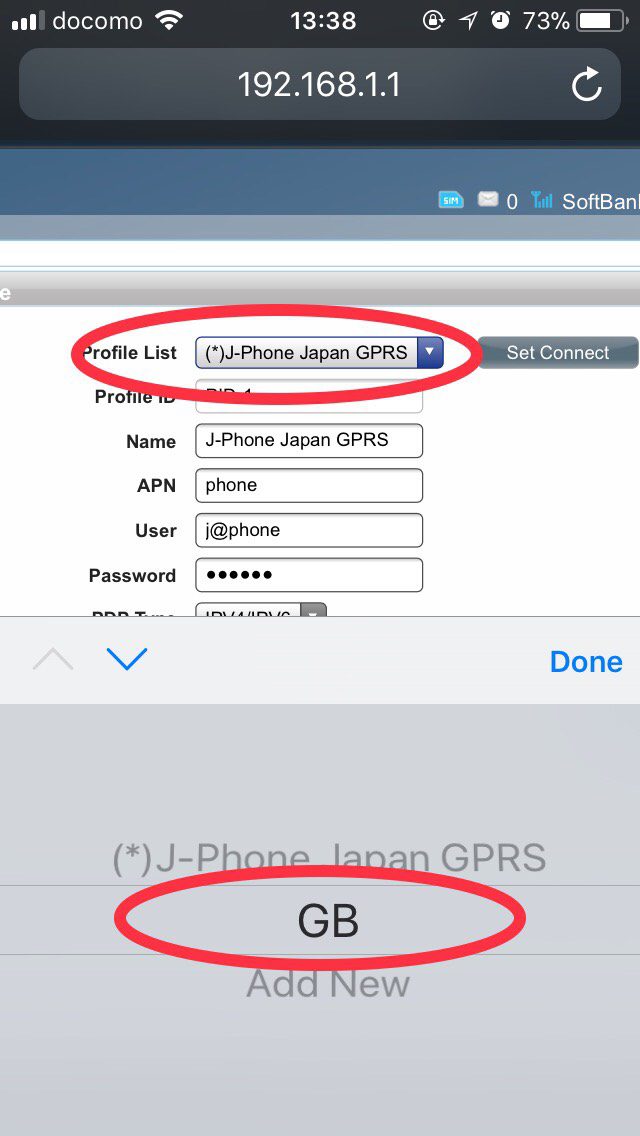 Version:1.0 StartHTML:000000230
Version:1.0 StartHTML:000000230