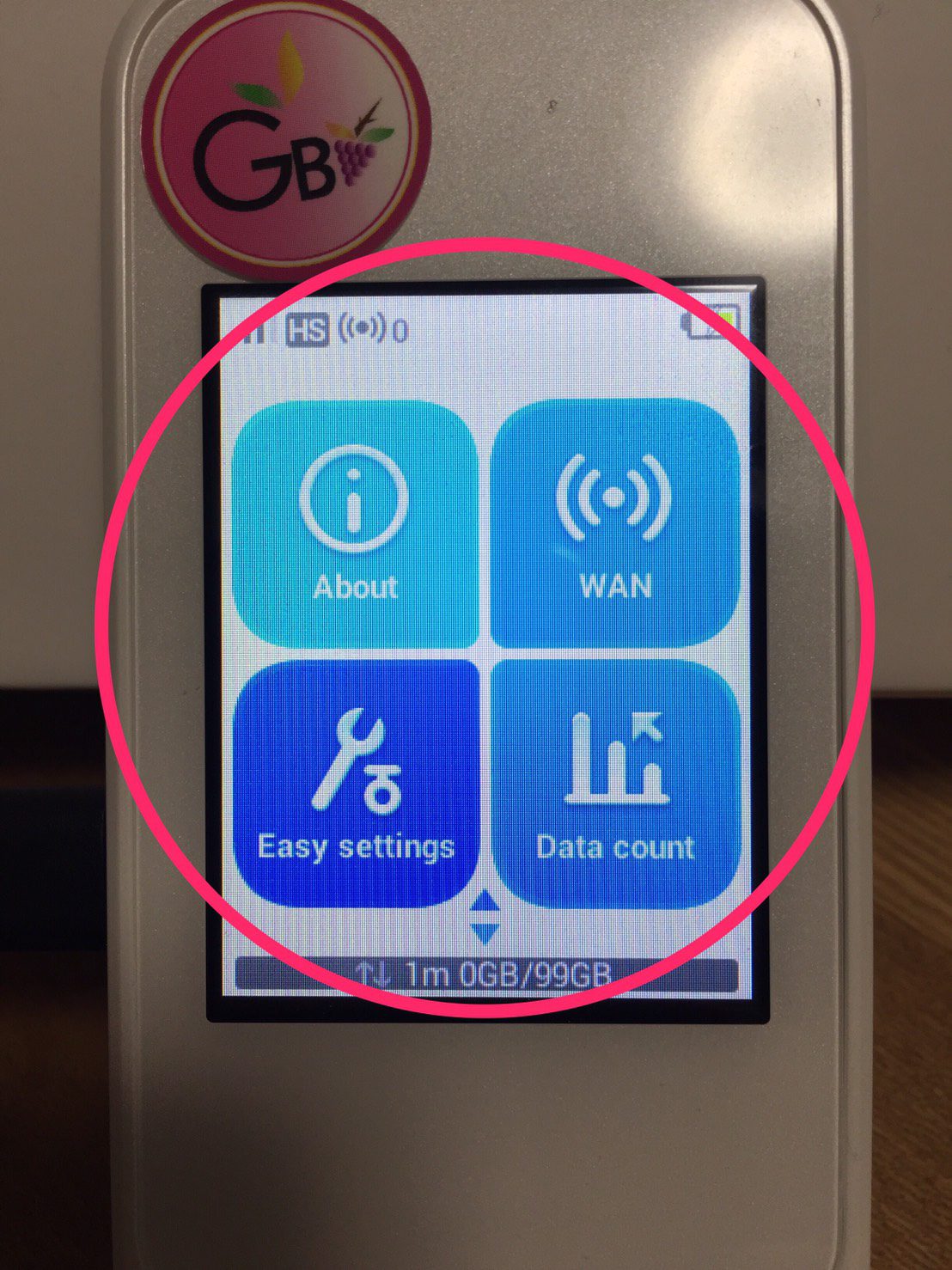Although Unlimited WiFi (Speed WiFi W04) was originally set as English language delivered from GB WiFi, there are some cases WiFi is reset and back to original state of Japanese language. Here are the step-by-step instruction on how to set Speed WiFi w04 in English display language.
1st. step: Choose Red mark below

2nd. step: Choose Red mark below
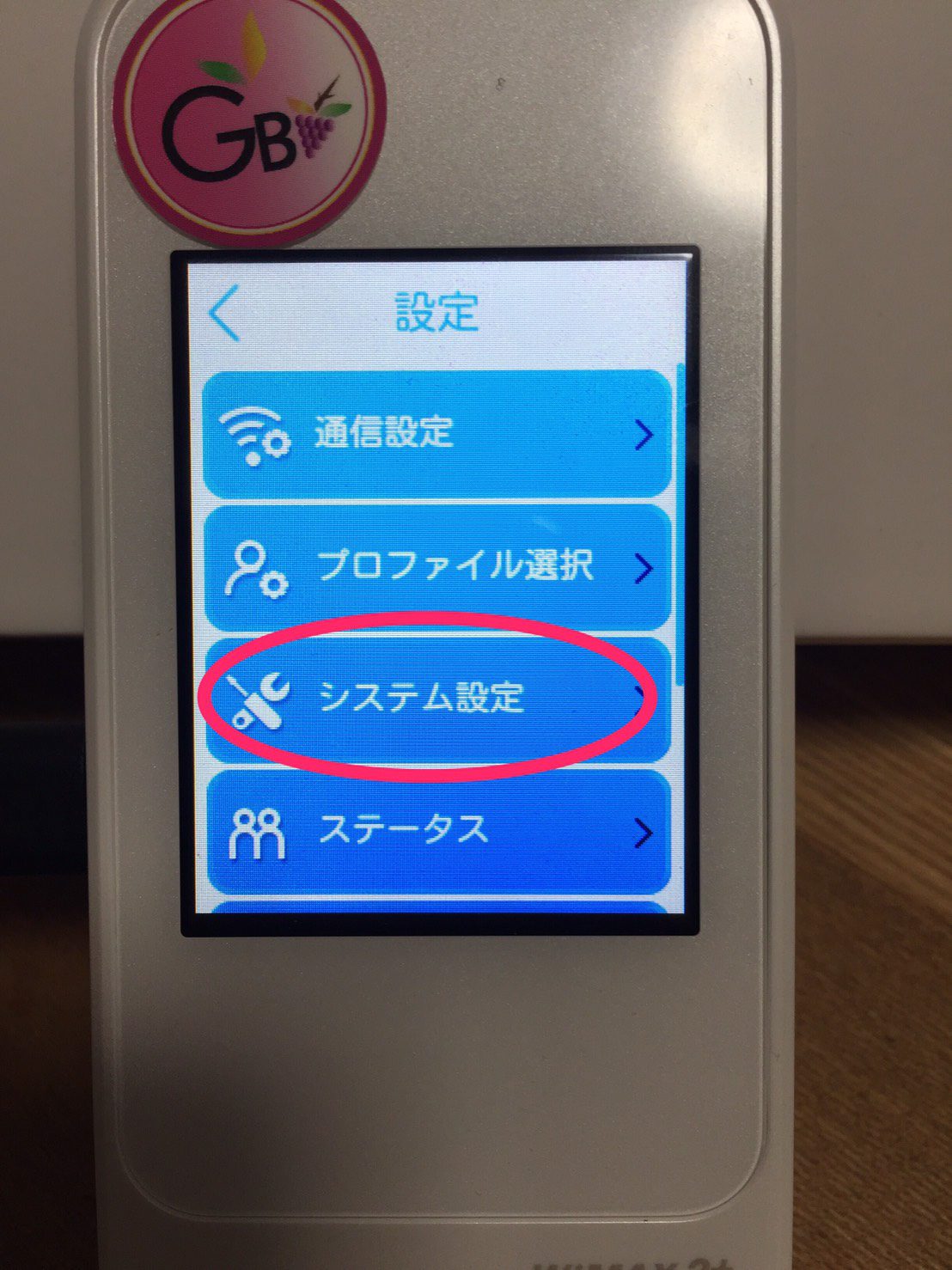
3rd. step: Choose Red mark below

4th. step: Choose Red mark below
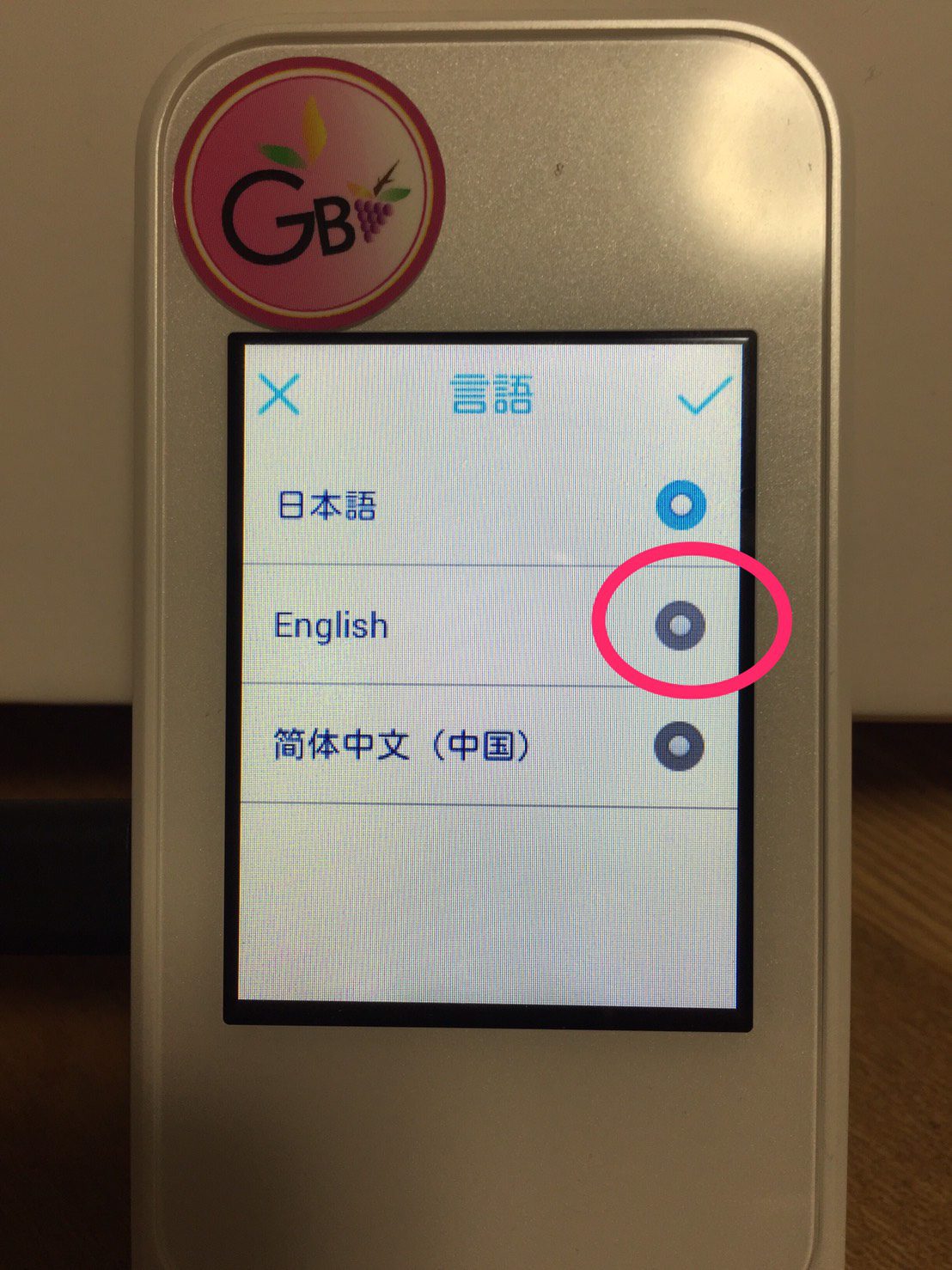
5th. step: Choose Red mark below
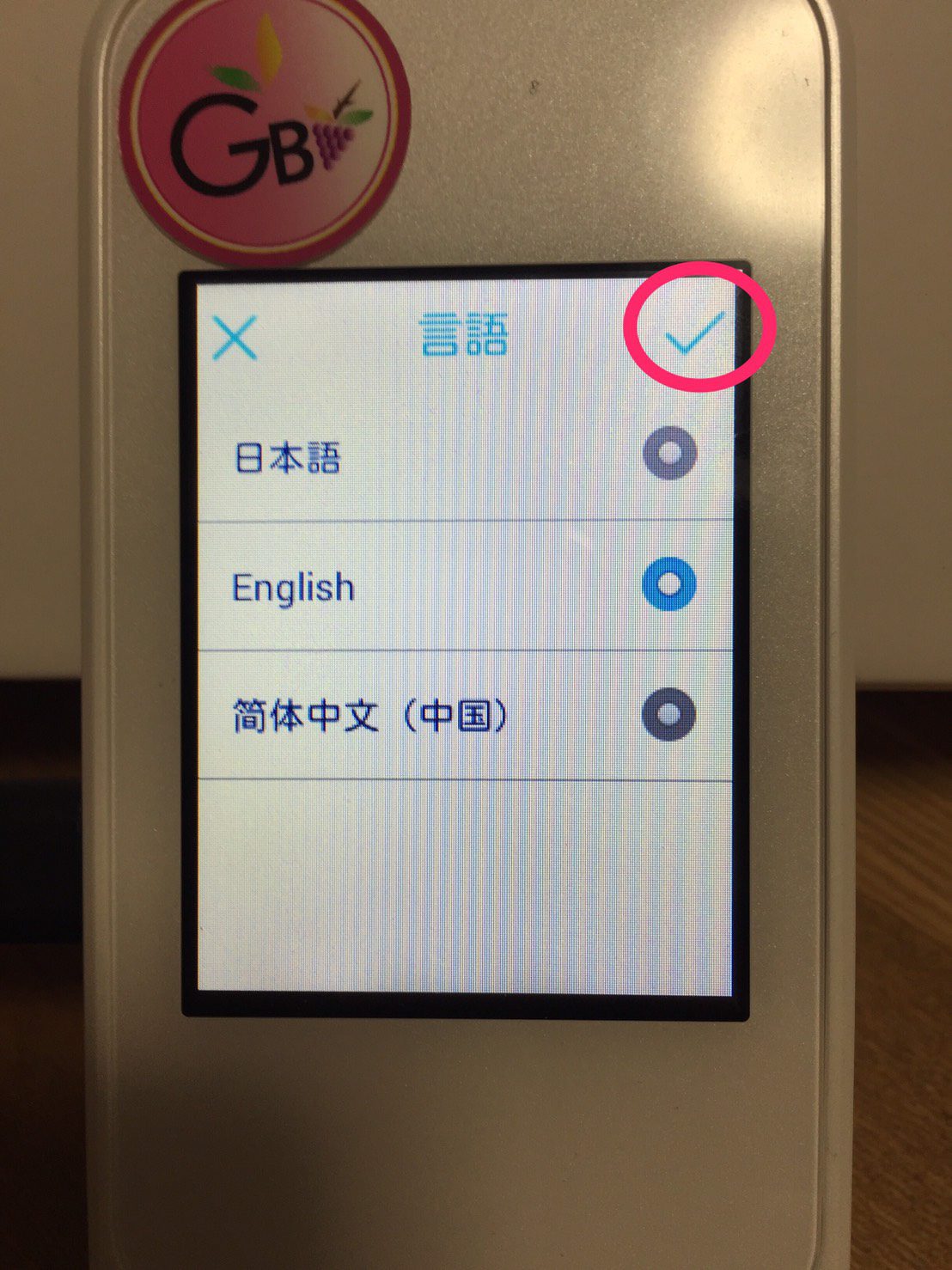
6th. step: check if it is changed to English as below
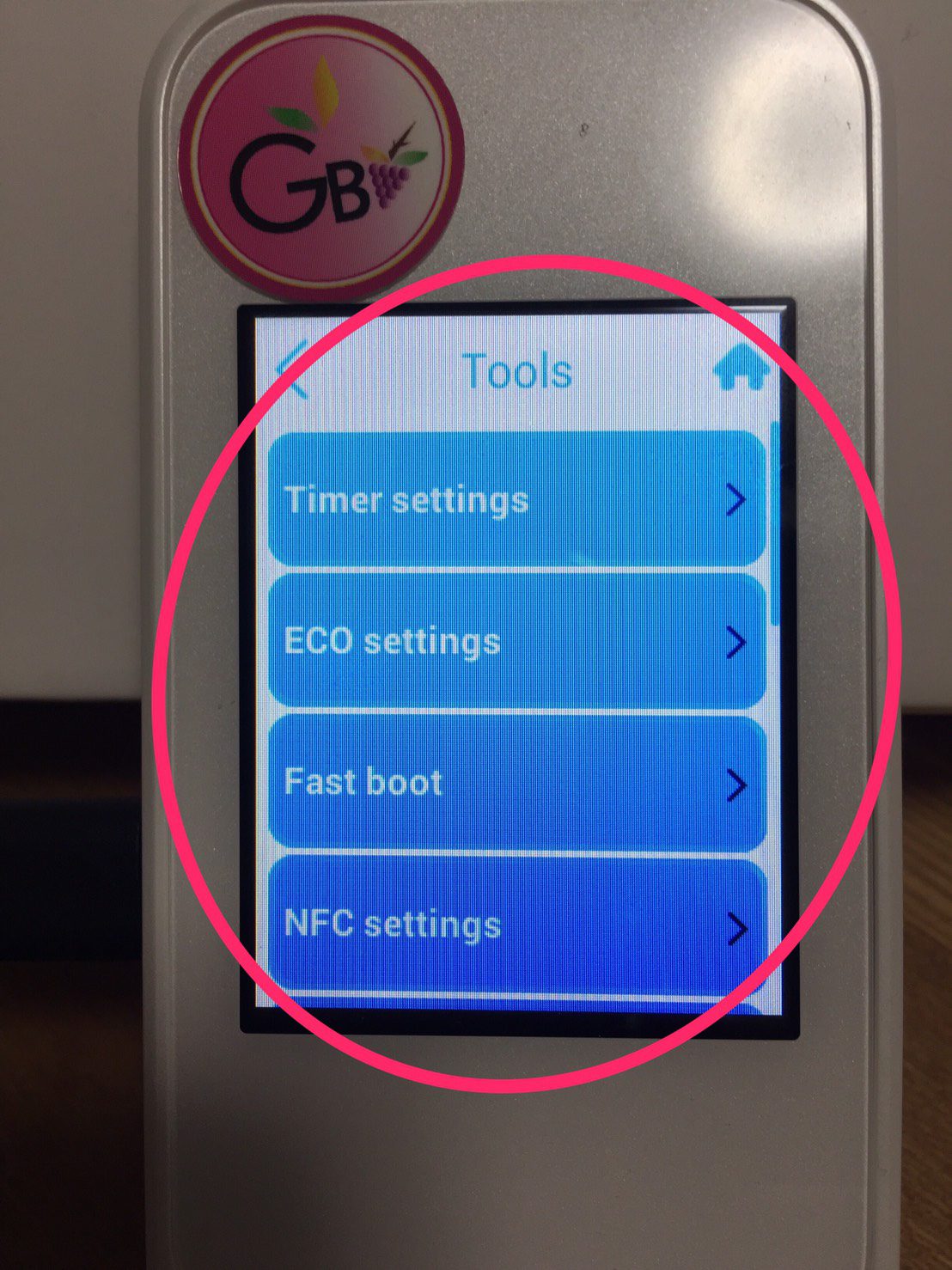
Finally check home screen if it is changed to English as below