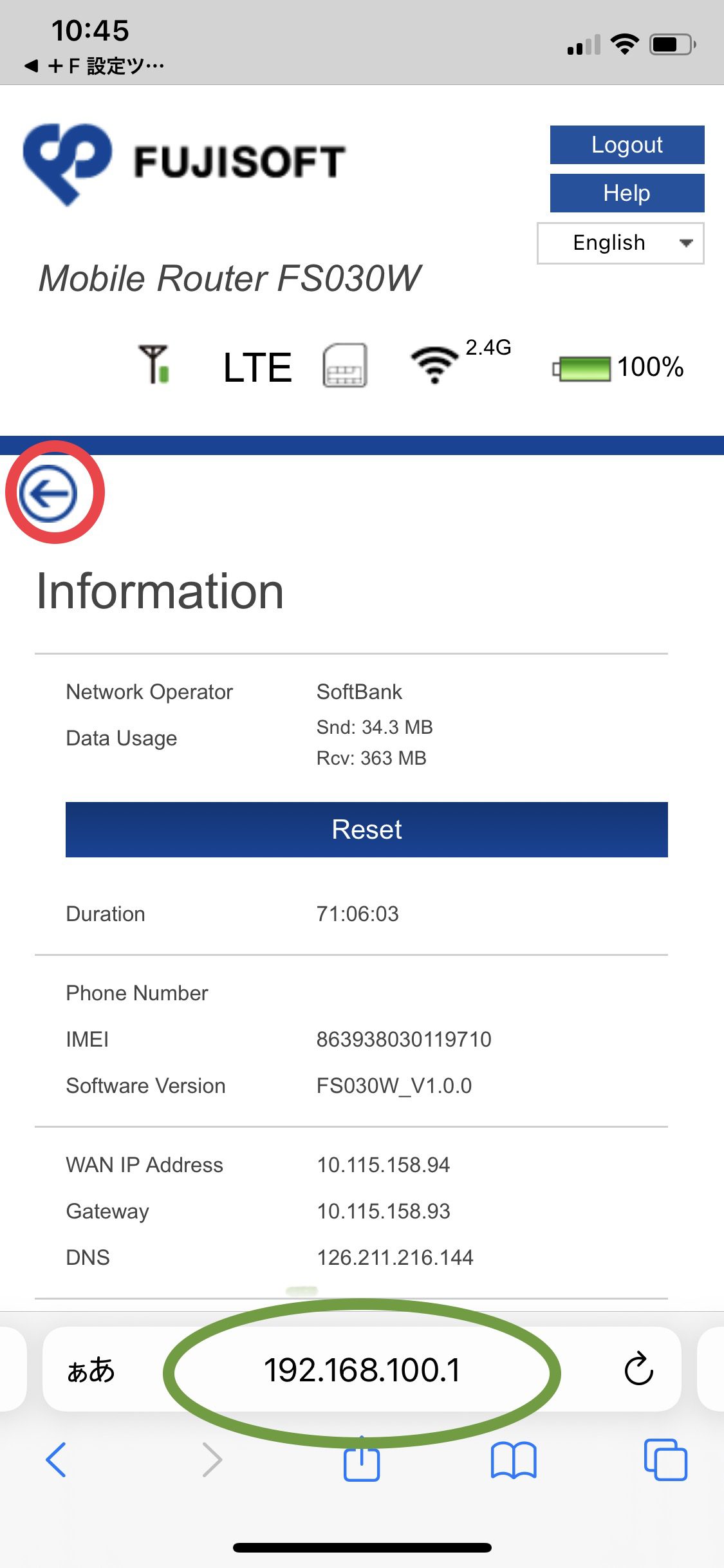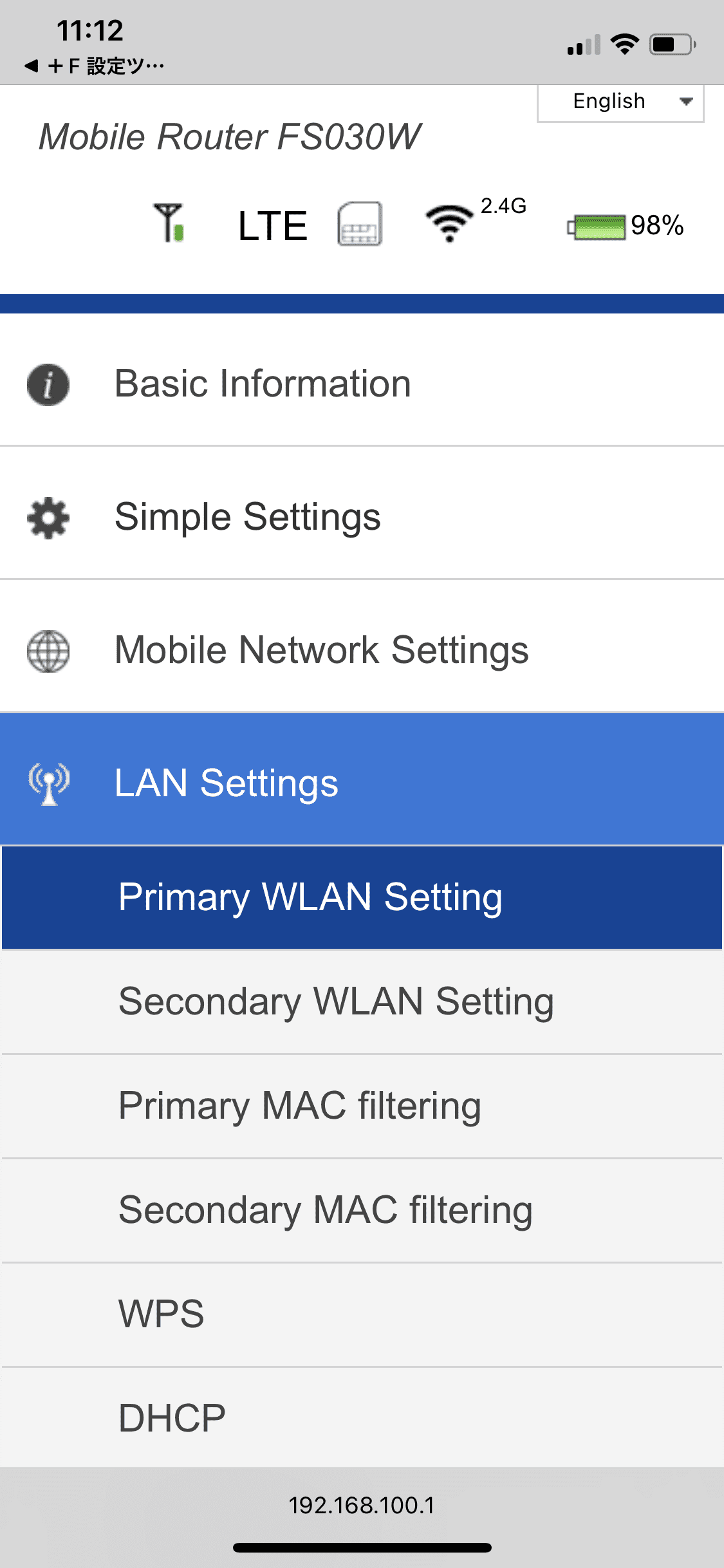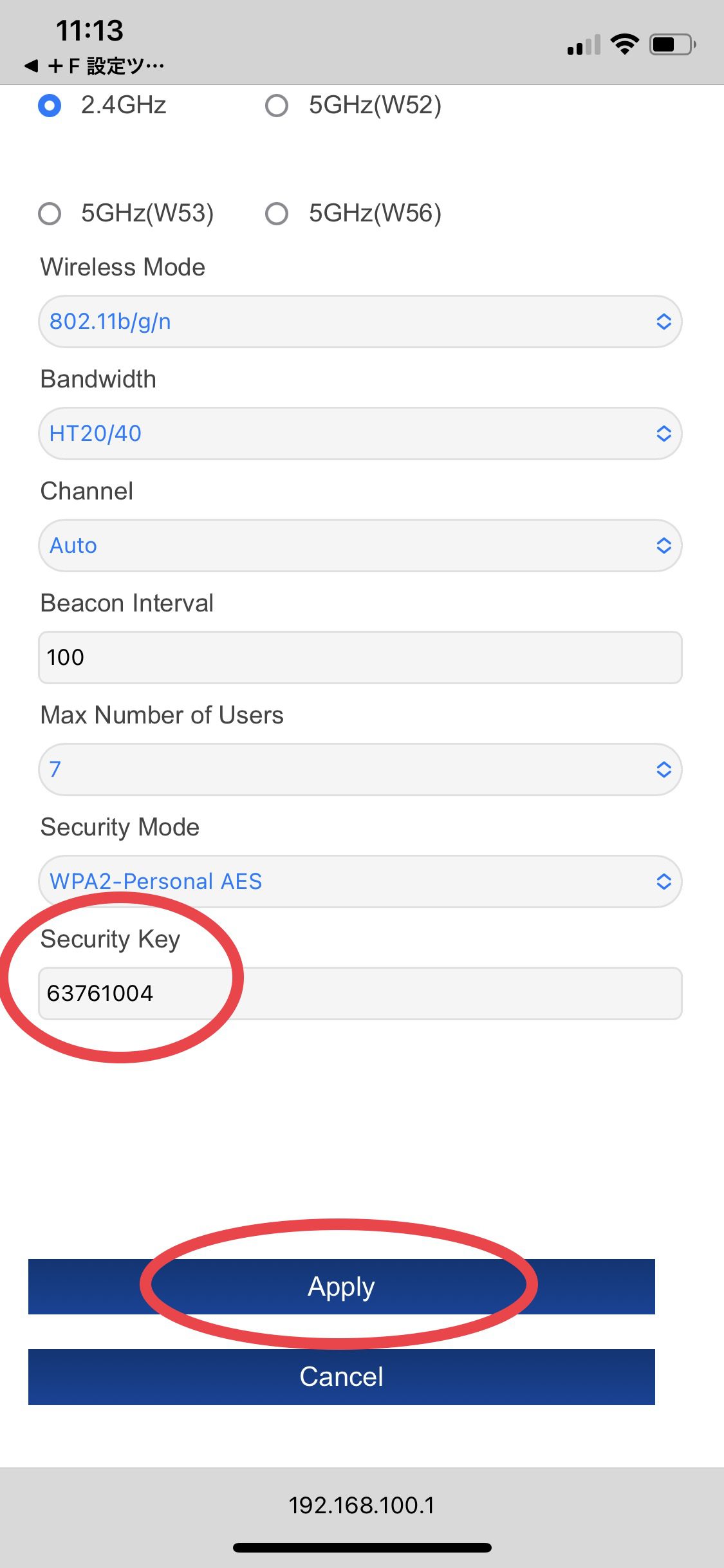- Make sure to have connection with Torch WiFi [FS030W].
- Open web browser at smartphone or pc.
- Type “192.168.100.1” at web browser and go.
- When a page like below is seen, tap an arrow at left top. If language is Japanese, change to English.

- Choose “LAN Settings”->”Primary WLAN Setting”

- Set a new WiFi password to “Security Key” and tap “Apply”. Well done to setup a new wifi password.