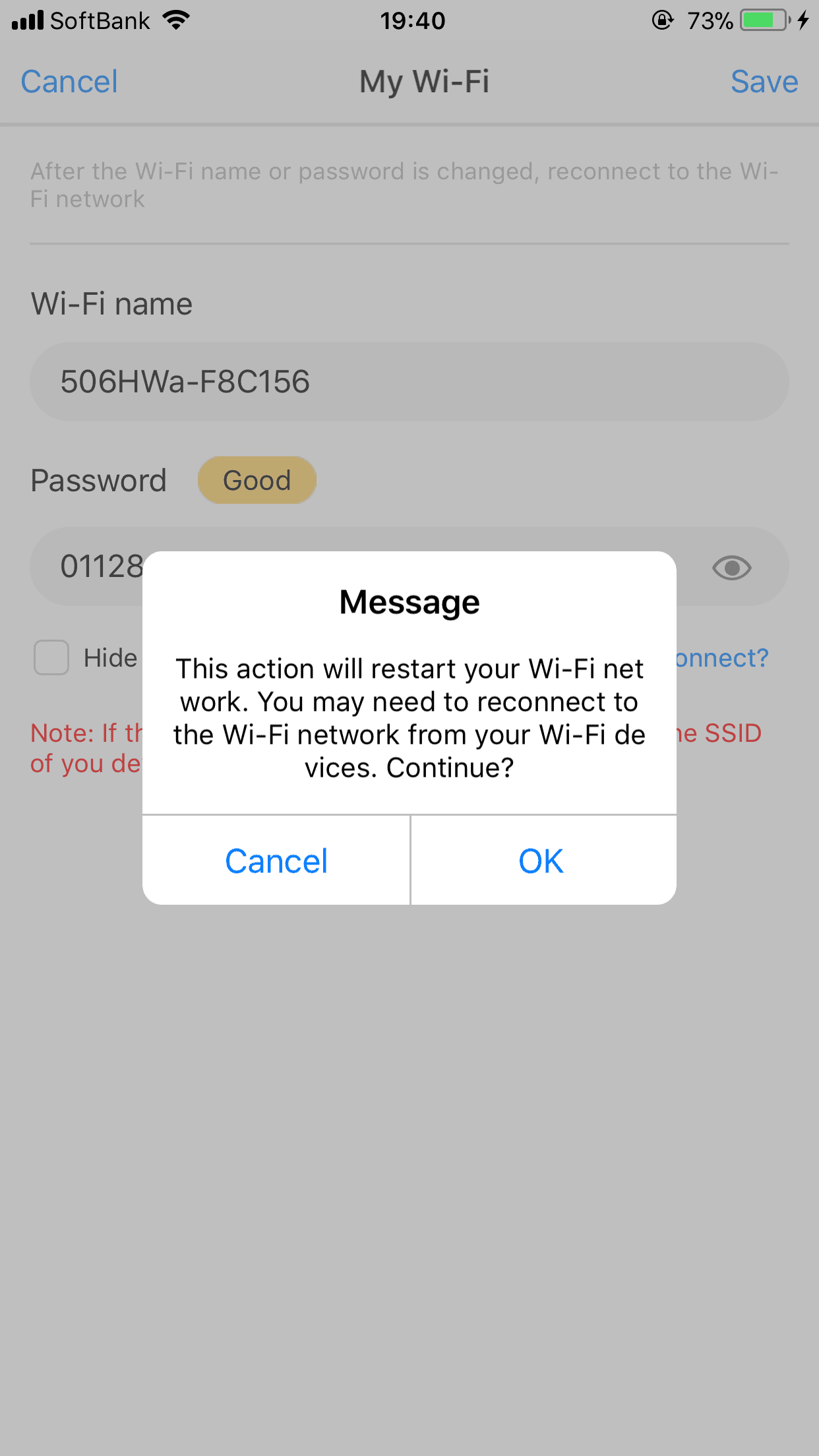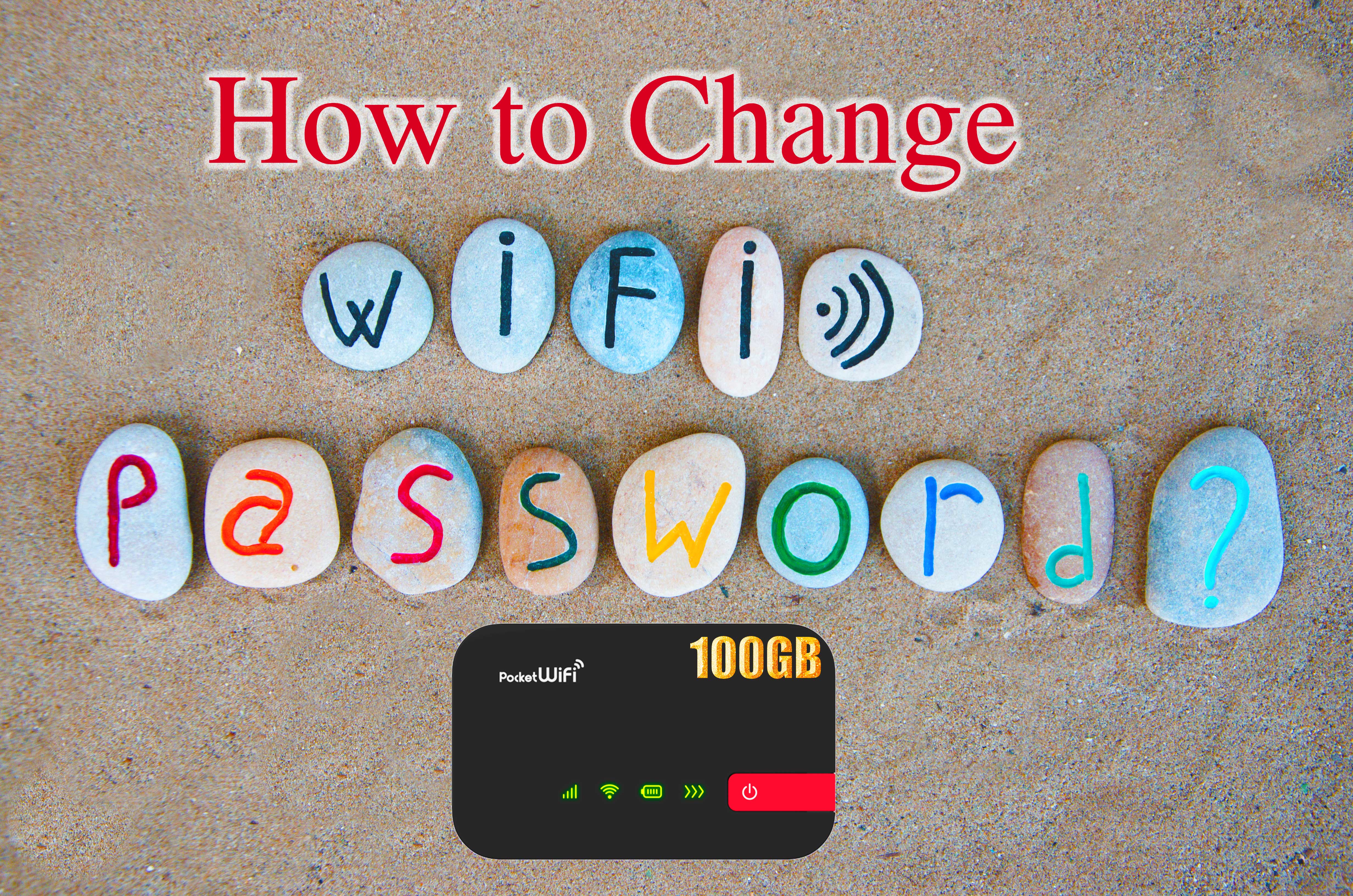
First, it is required to download Mobile App of Soffy WiFi.
The mobile App looks like the image below.

when app is open, you will see the main menu below. Then click “Log In”.
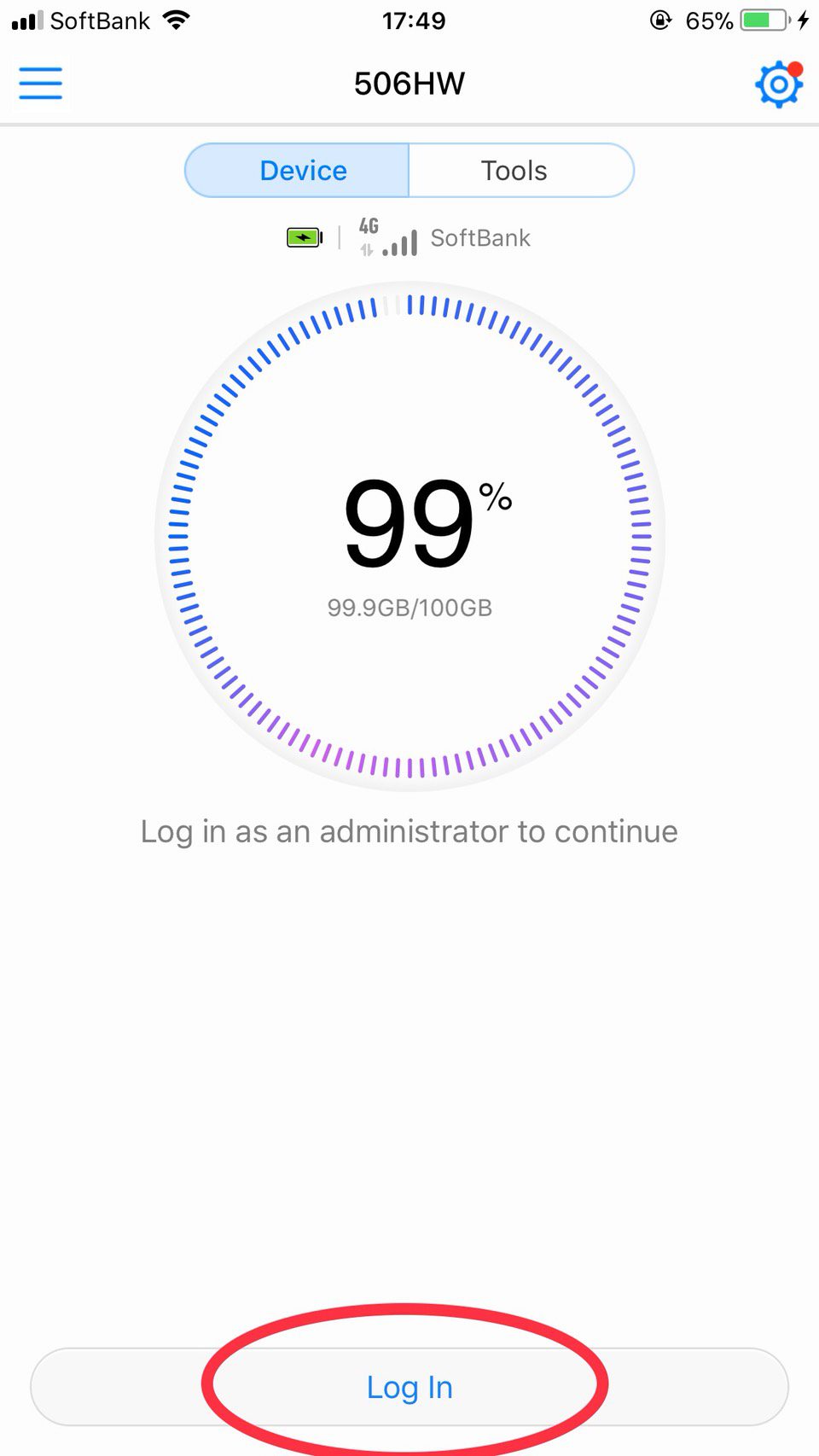
Log in with password: “admin” and press “Log In” button.
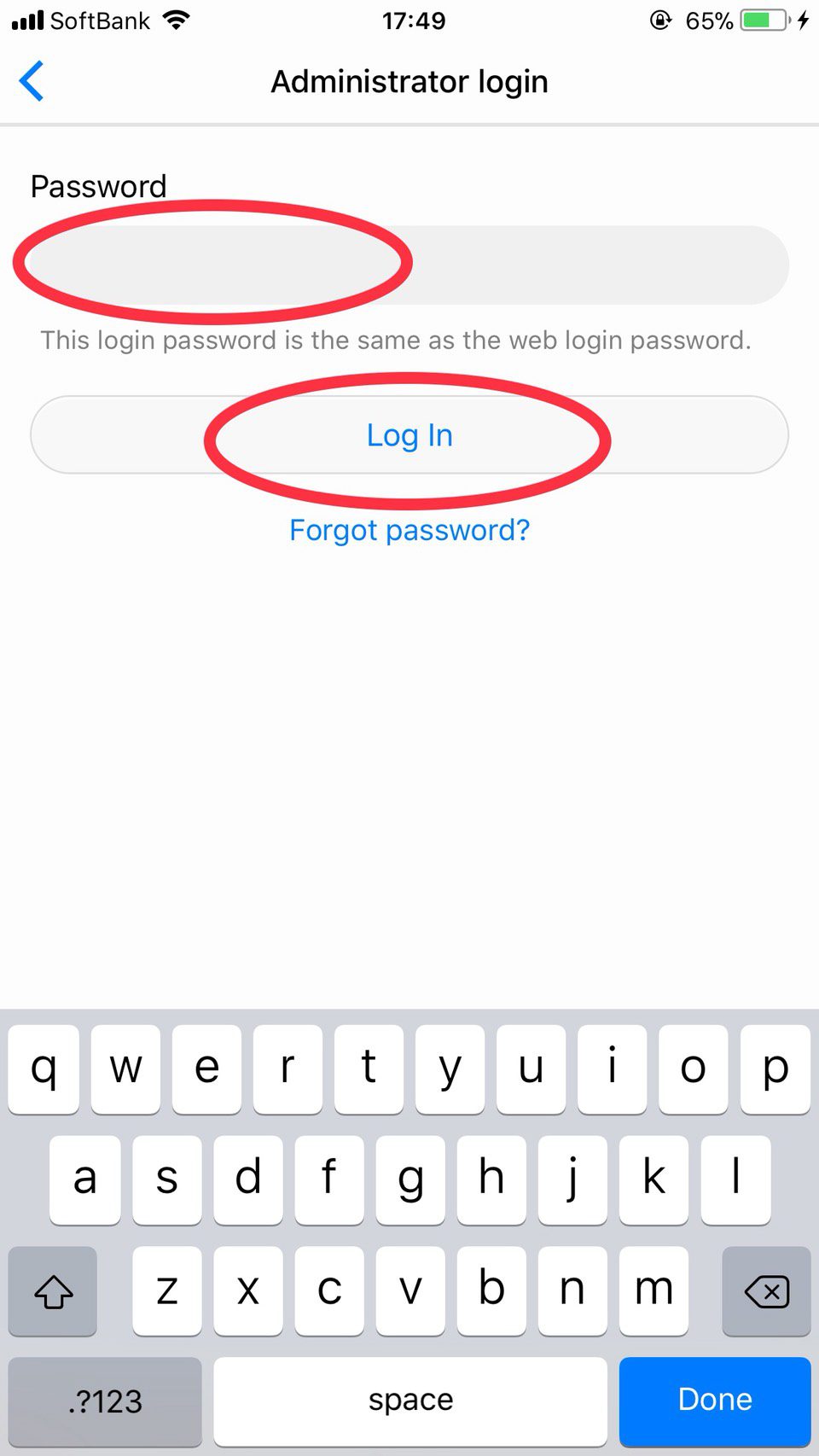
After successful login, choose Settings mark at the right-top corner.
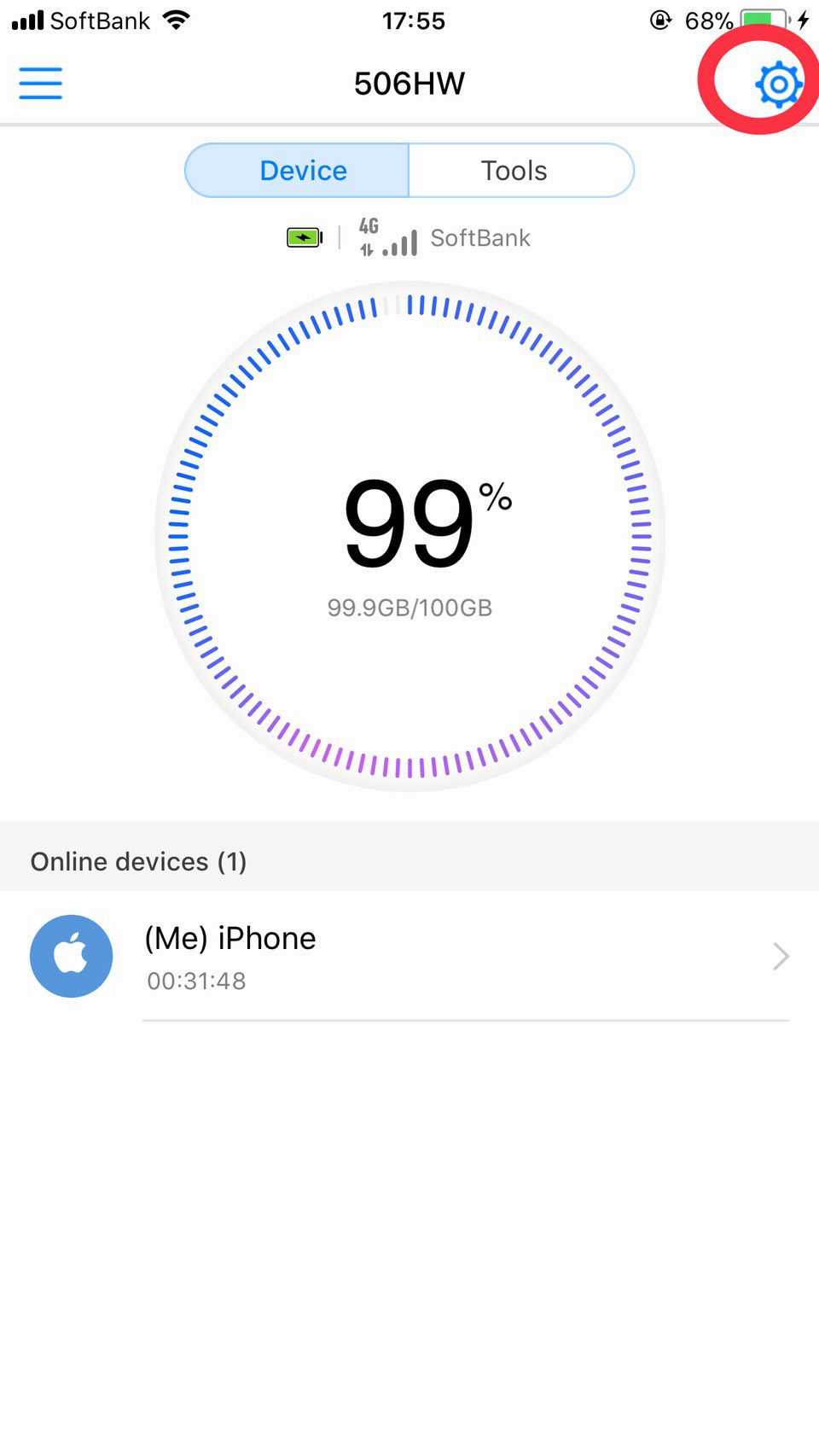
Then click “My Wi-Fi” in Settings.
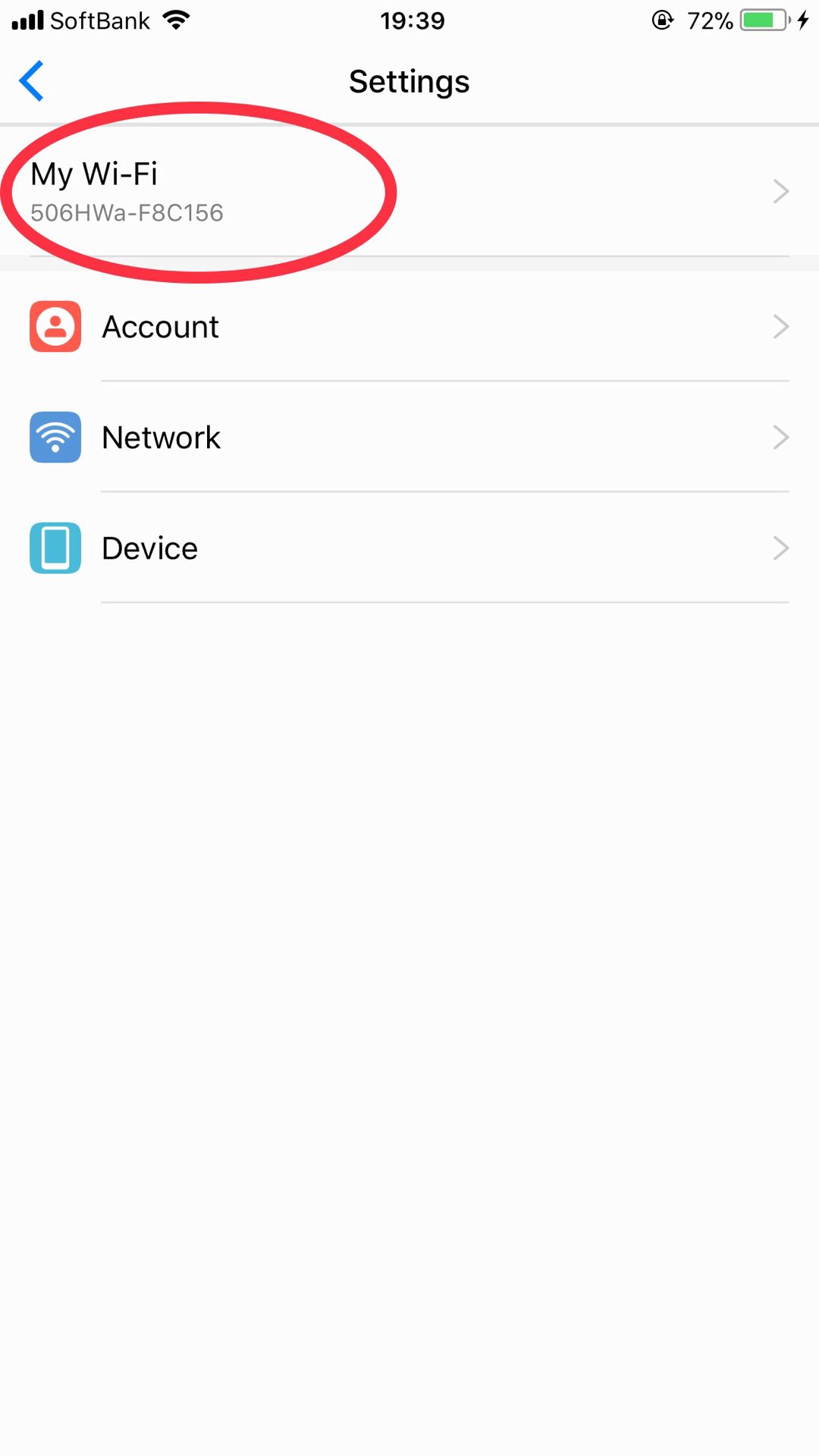
Then change password and press “Save”.
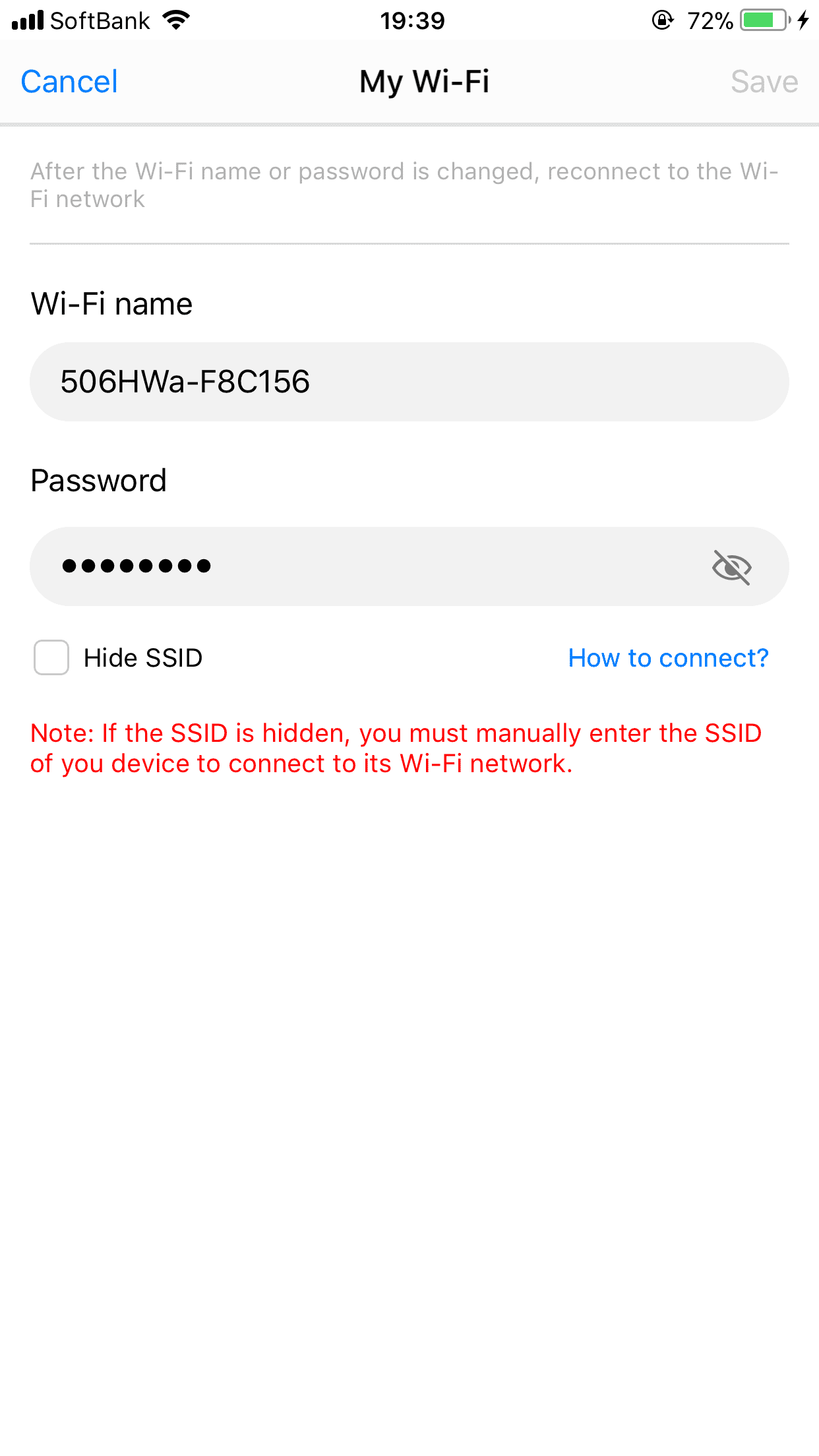
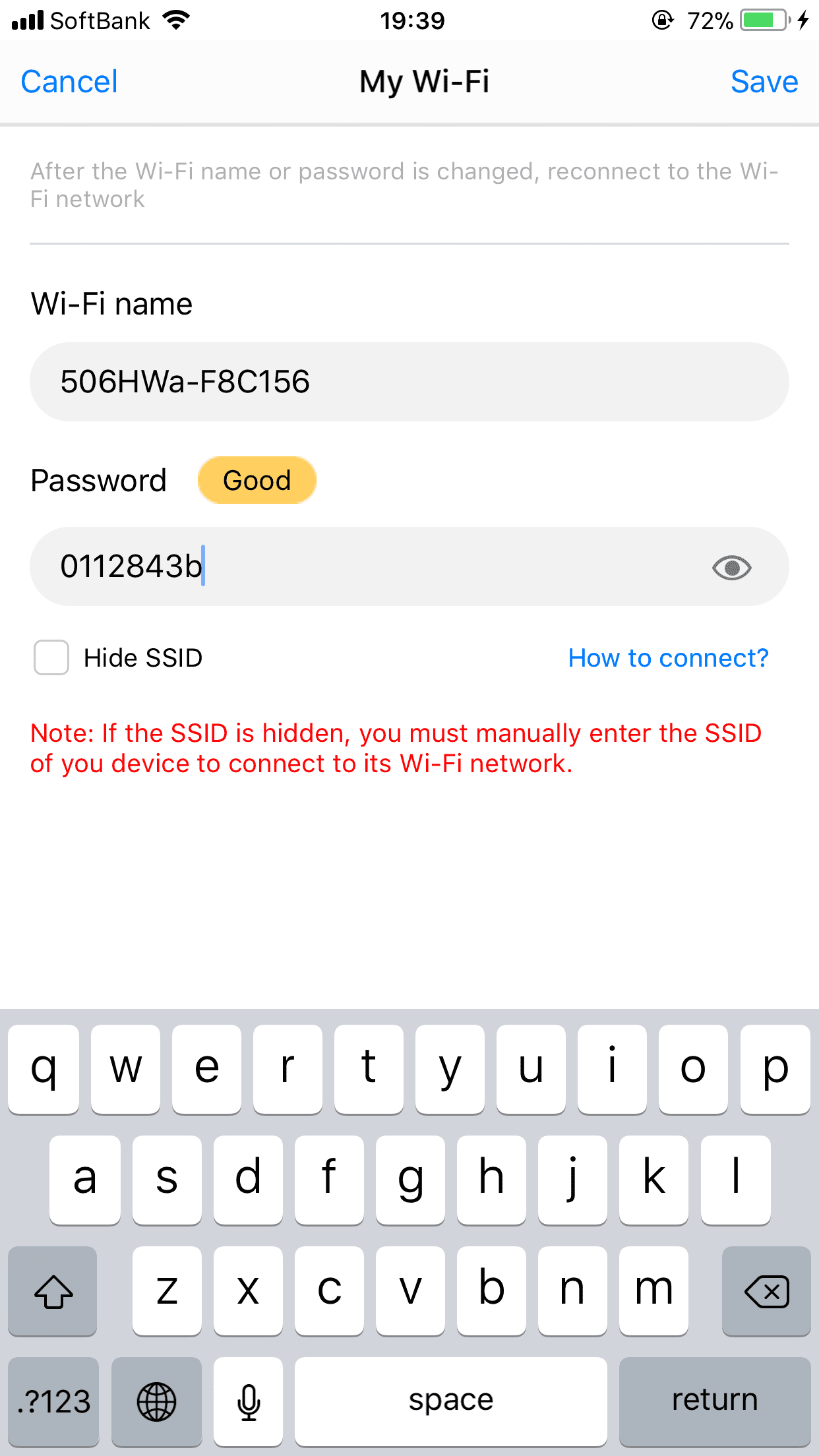
Click “OK” to restart WiFi device. After restarting and connecting wifi with the new password just created, done changing WiFi password!! Do not forget the password you created!!