This is the step-by-step instruction of how to change wifi password of Geanee WiFi MWR-01-LTE.
- After connecting wifi setting on Geanee WiFi, access 192.168.1.1 by typing at the address bar in web browser. Then you will see the login view as below.

2. Log-in with account(username): “admin” & password: “admin”
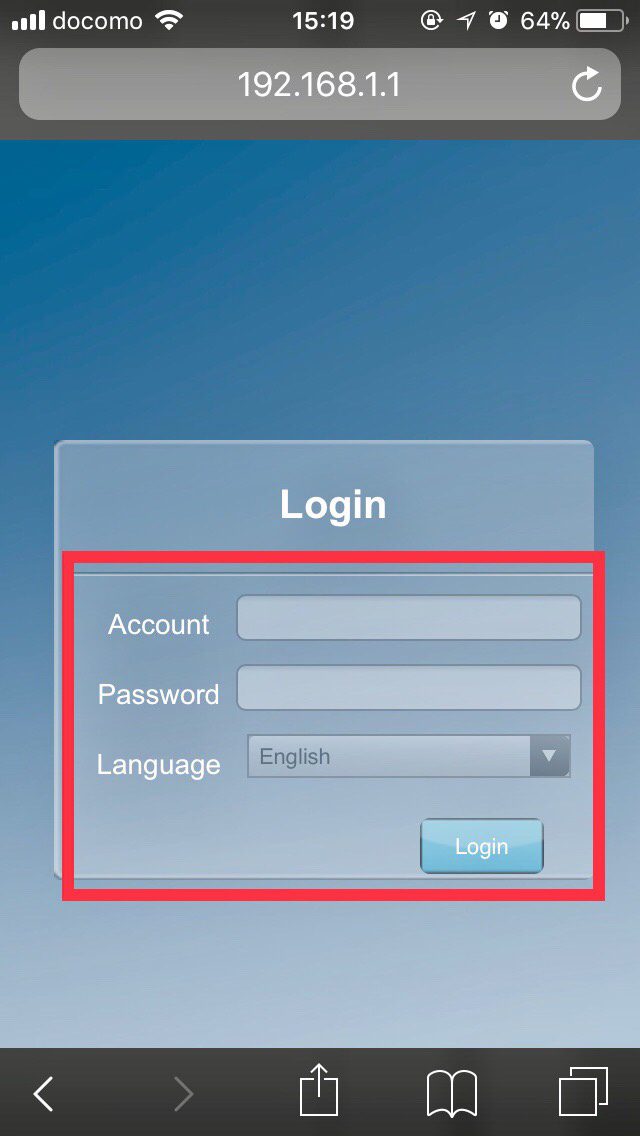
3. After successful logged into web interface, tap “WiFi” at main manu.
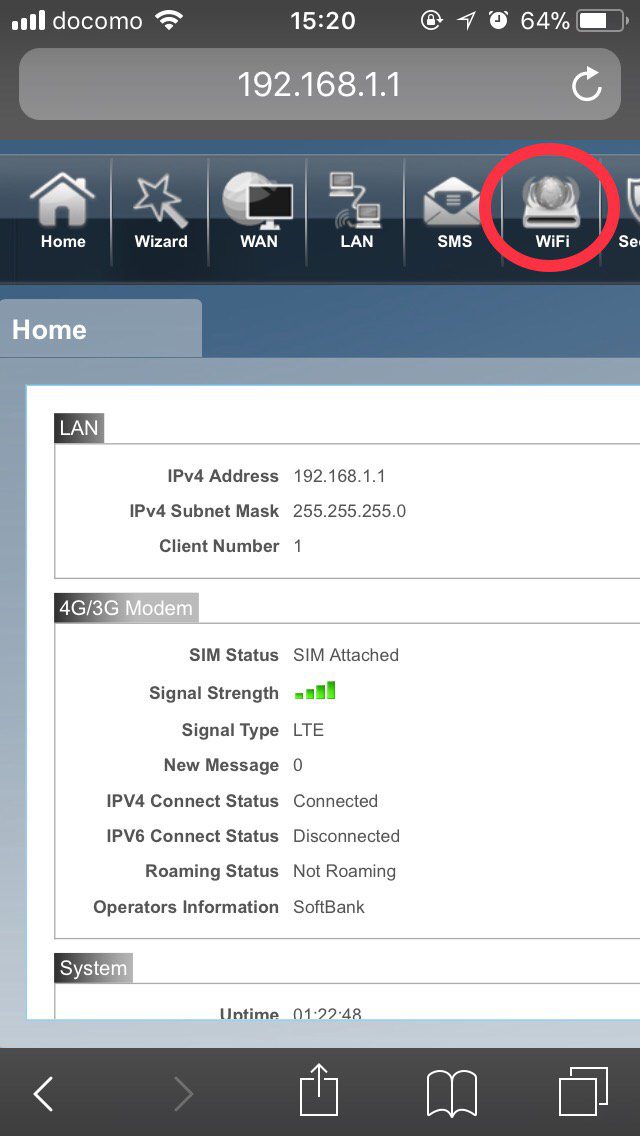
4. At “Basic” tab in “WiFi”, change “Pre-shared Key”(password) by typing new wifi password.
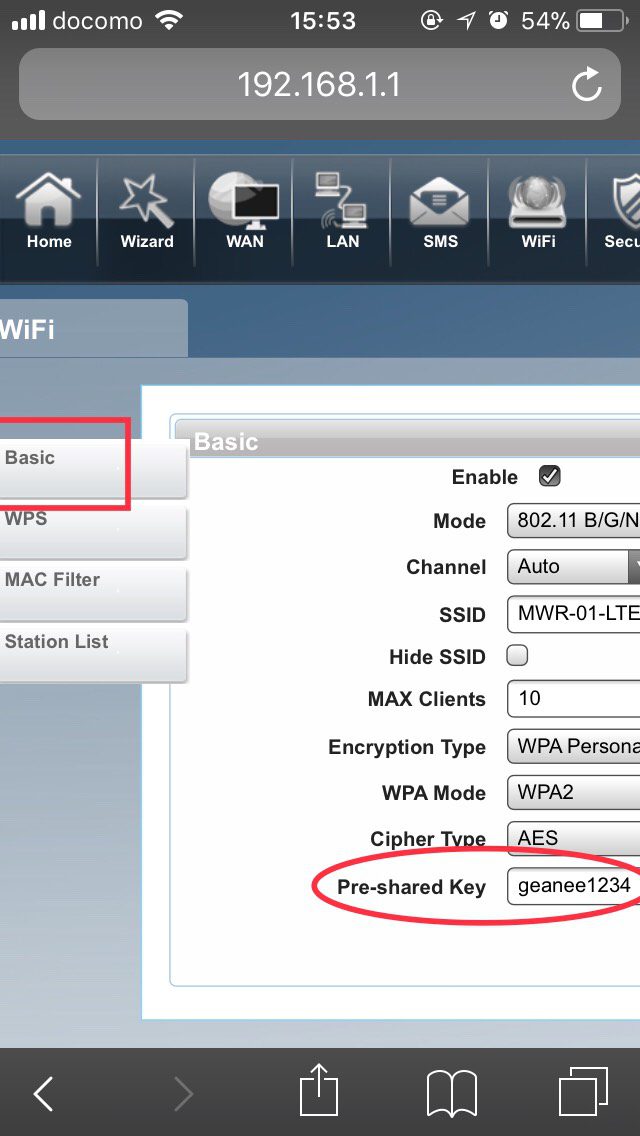
5. scroll to the right and press “Apply” button.

That’s it. Now reconnect the wifi to see if password is successfully changed.

