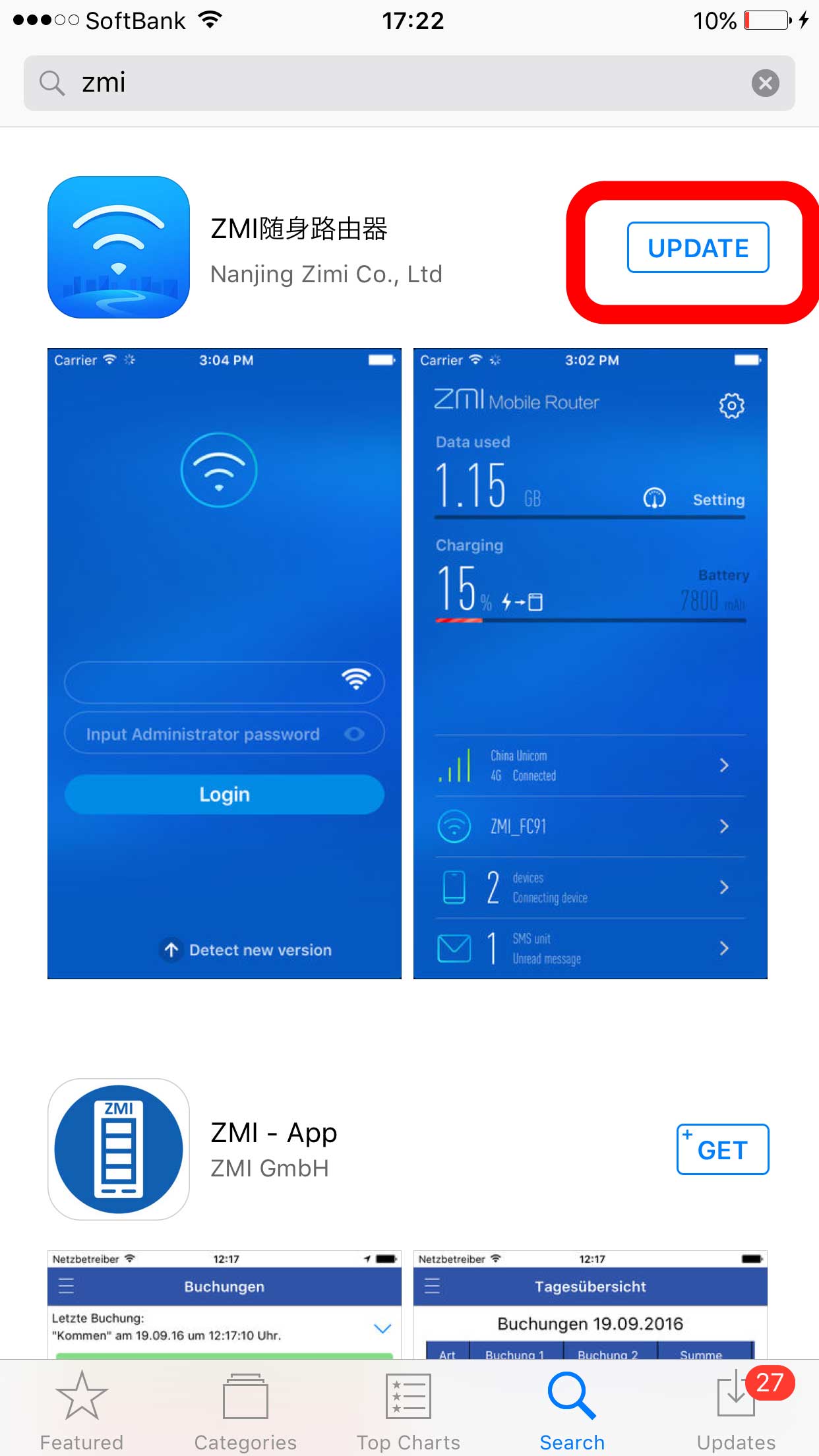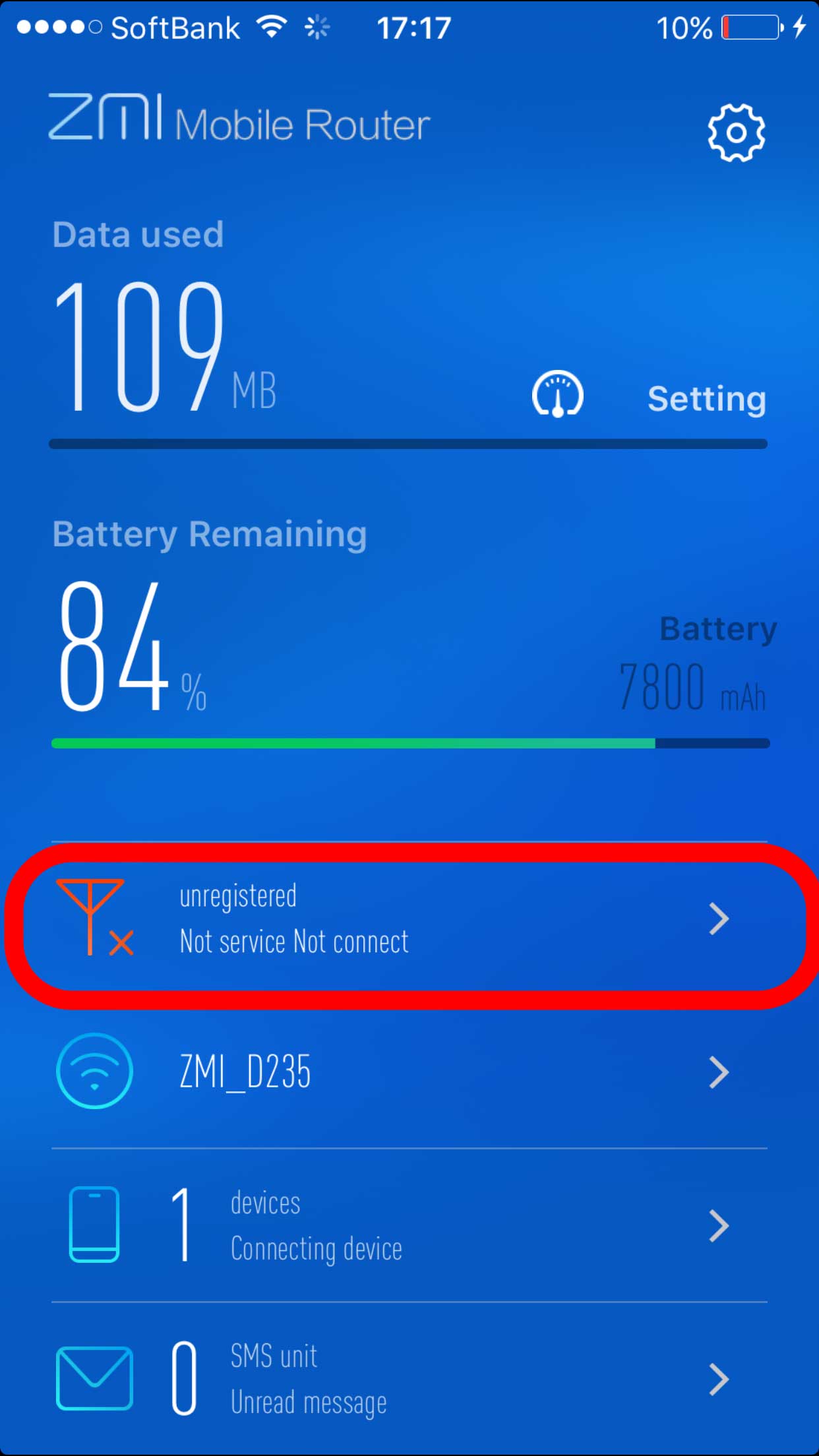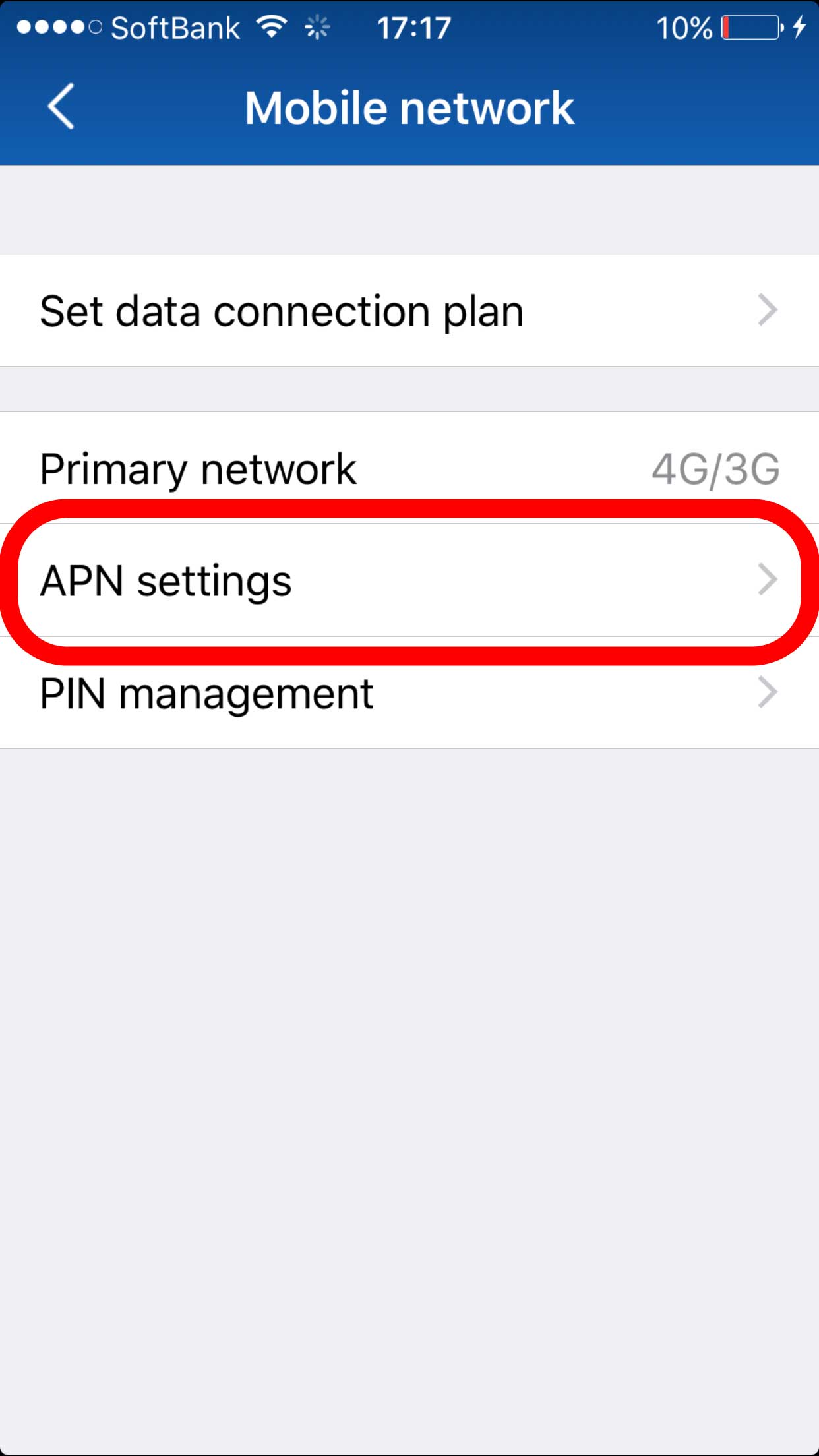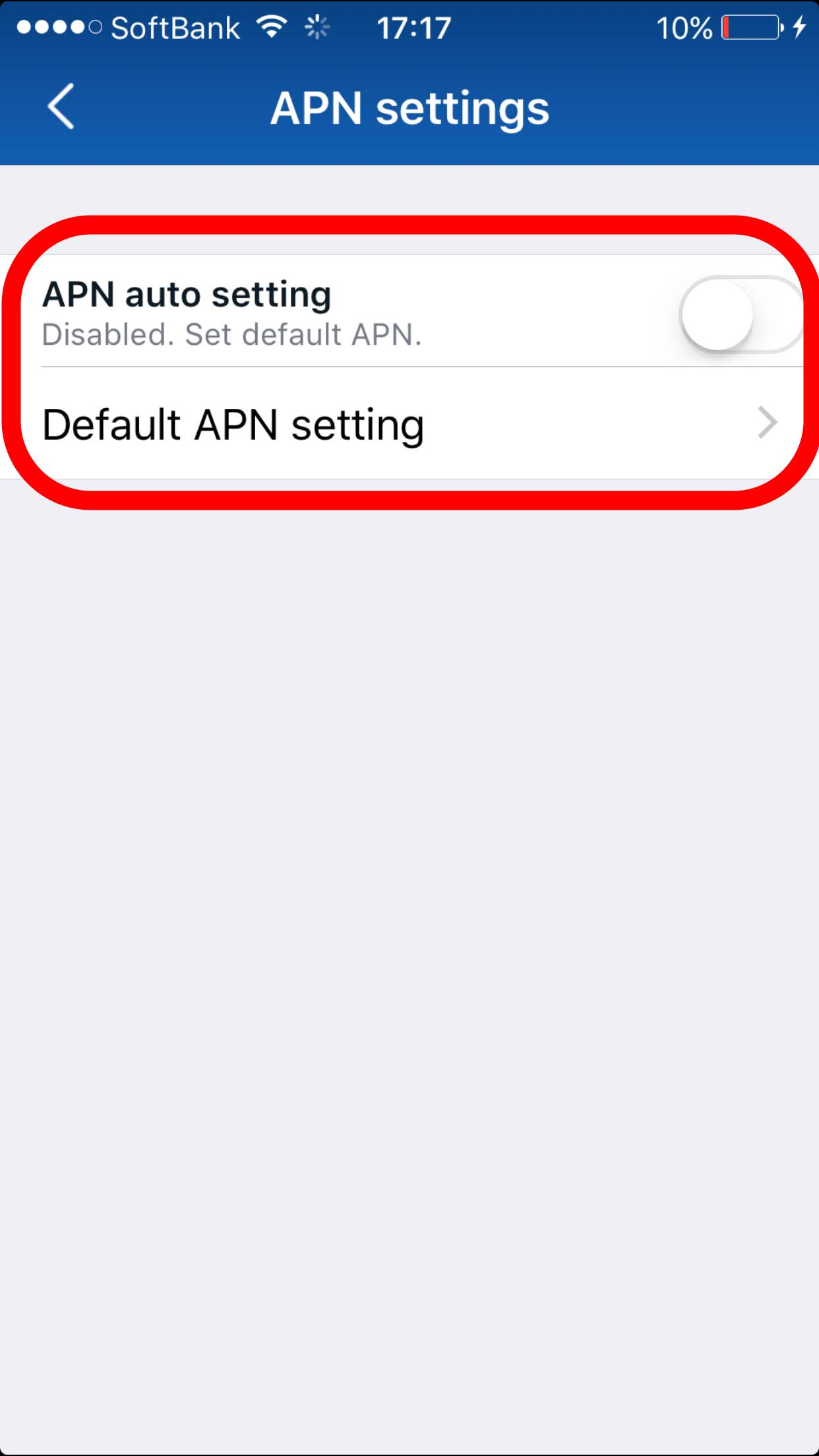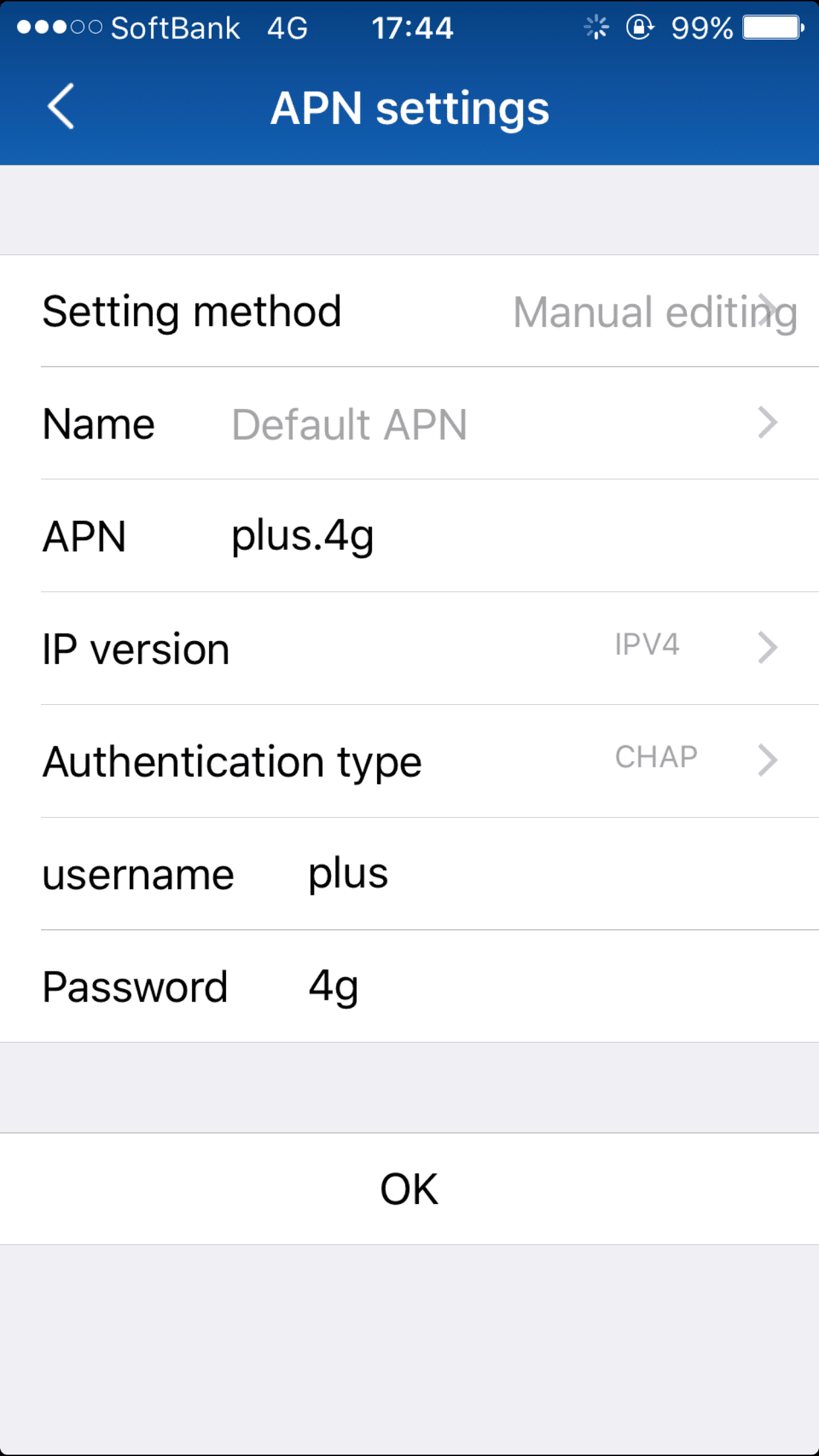Skip to content
- You can manually change APN info of Power WiFi (MF855) with your gadget.
- Download mobile App for iphone or android.
- download mobile App for iphone or android.
- Open App and login with password: “zimifi” and choose the red mark below.
- In mobile network, choose APN settings
- Make “OFF” on “APN auto setting”
- In APN settings, fill out as follows.
- APN: plus.4g
- IP version: IPV4
- Authentication type: CHAP
- username: plus
- password: 4g

- Then tap “OK” and Finish. You should now have Internet connection.