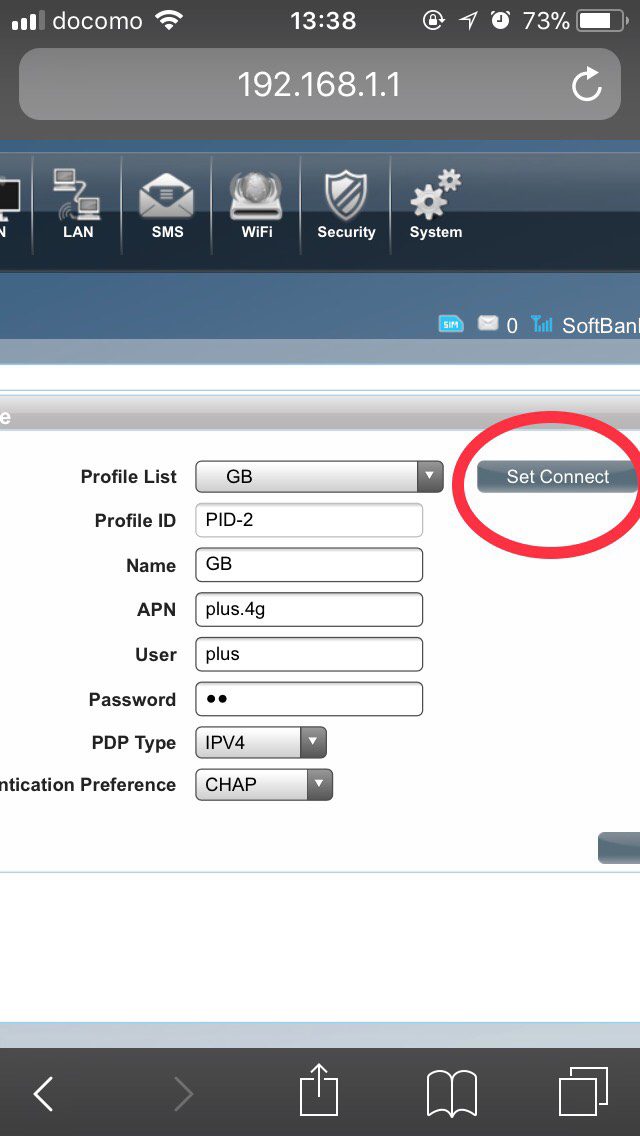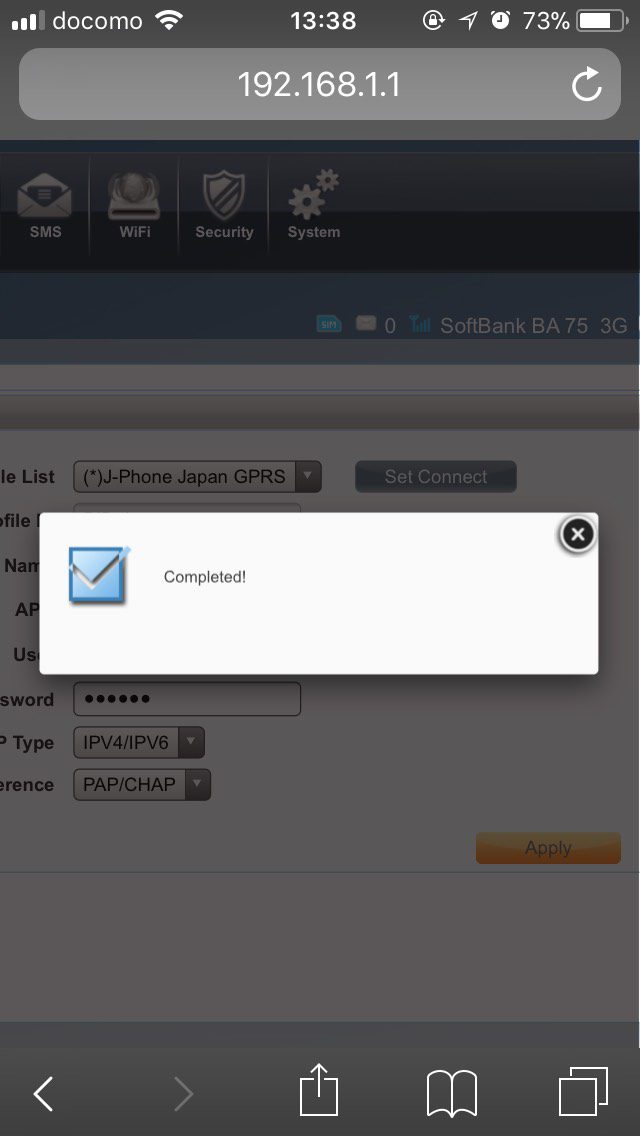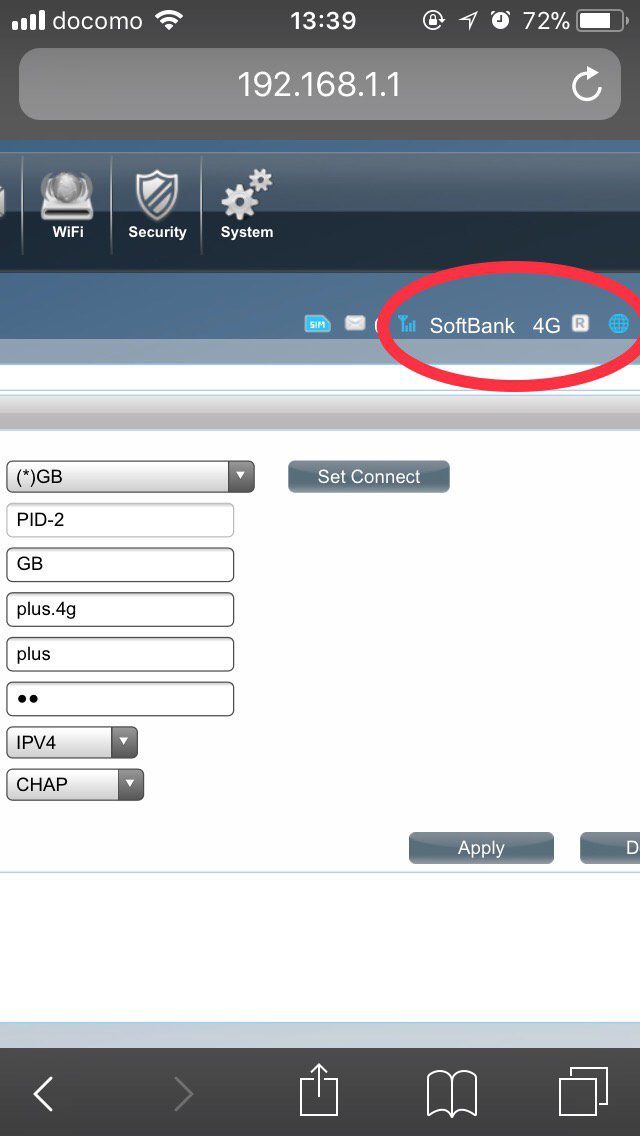We are looking for an important player in our sales & support team.
Job Title: Support & Sales Professional
– Support users online
– Sell technology products online
– Wage: TBD
– Status: part-time or full-time
– Location: TBD
– Office closed on Sundays
Desired Characteristics:
– Work responsibly & patiently in difficult situation
– Work in independence & stability
– Eager to learn new things
Required Skills:
– Communication Skills (Conversation level in English, chatting in Tagalog and reading Japanese)
– Utilizing facebook and youtube
– Typing skills: MS word, excel, powerpoint skills
– Smartphone skills
– familiarity with SOHO network
If you are interested and eligible with the requirement above, please contact us via email: info@goodbranch.co.jp
Thank you.





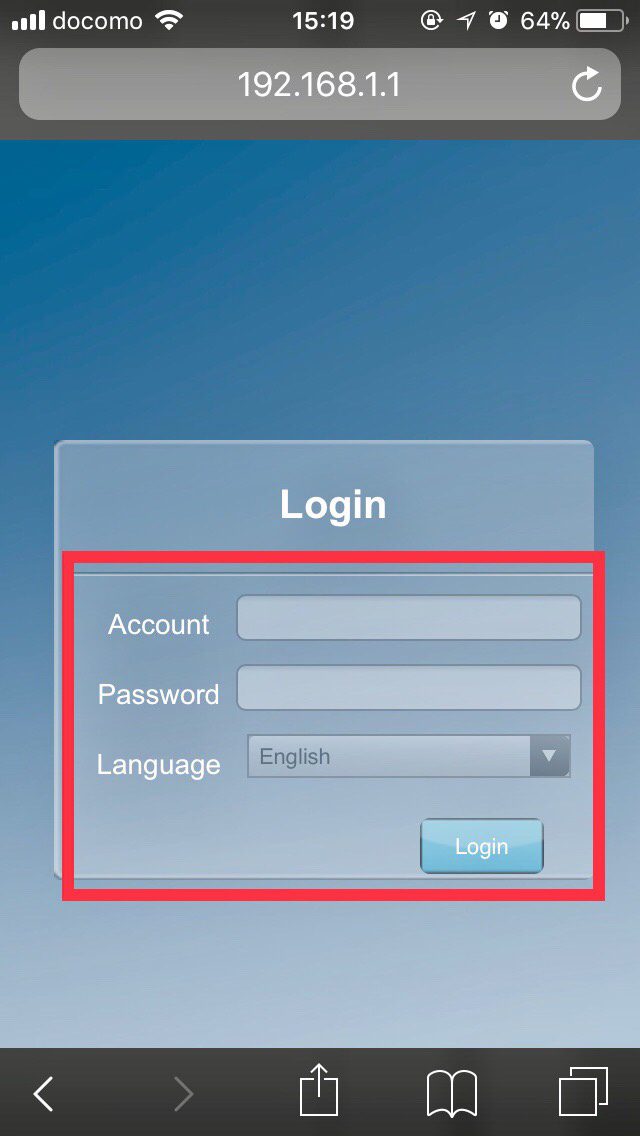
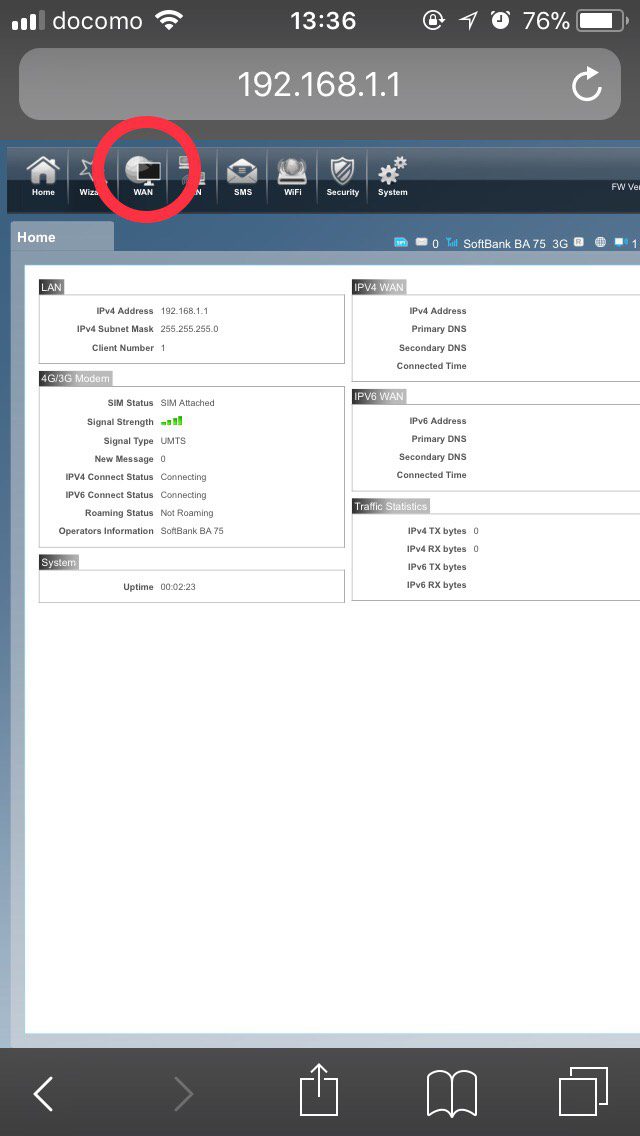
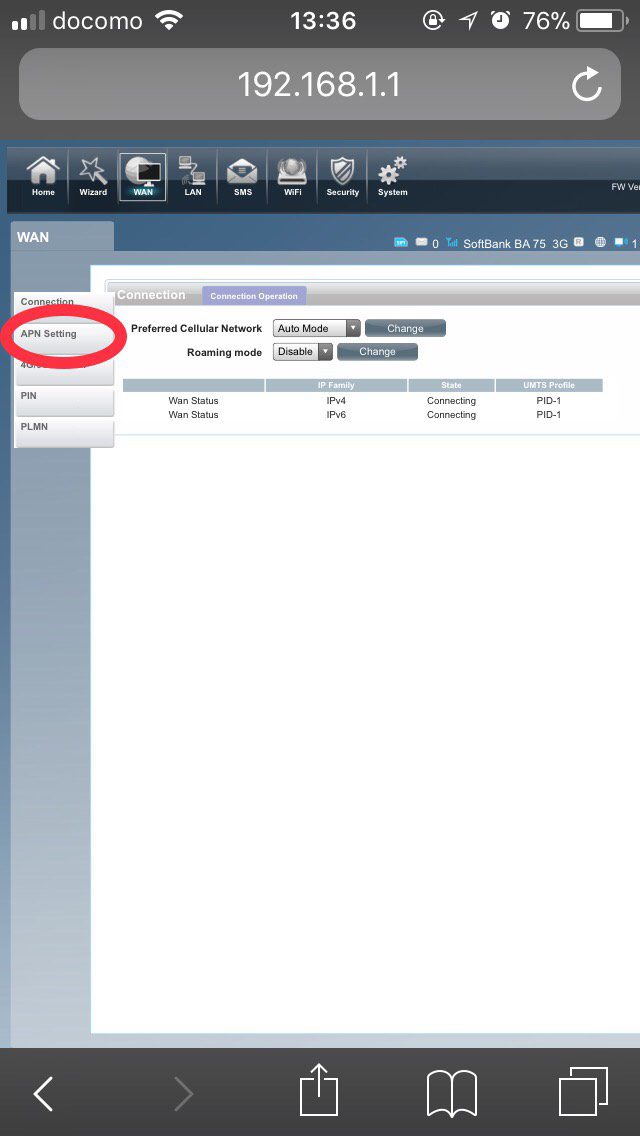
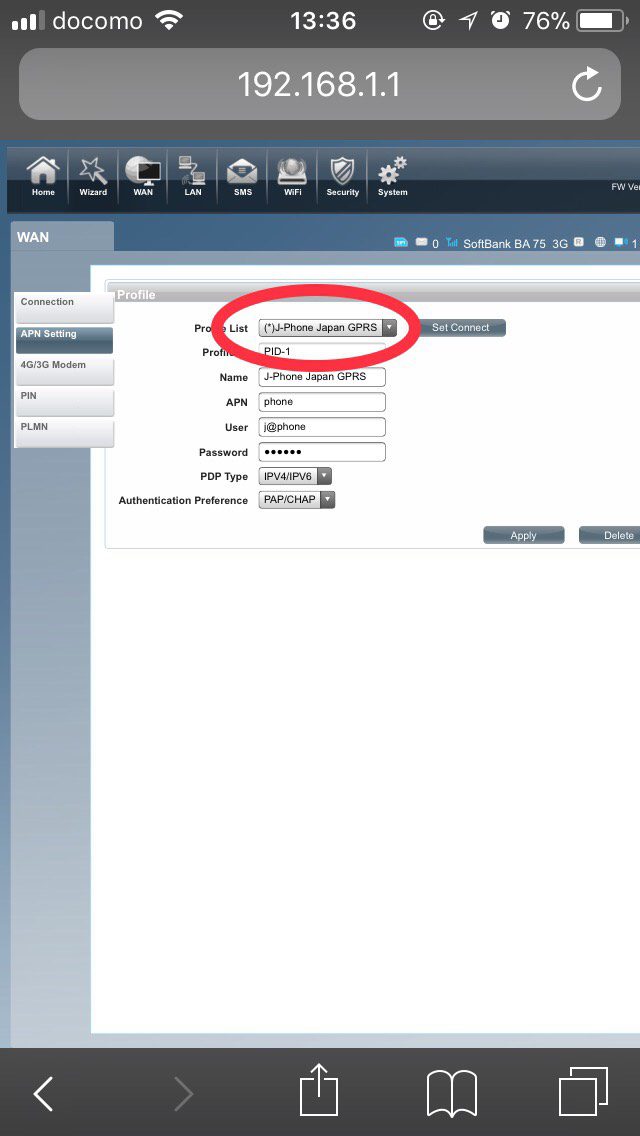
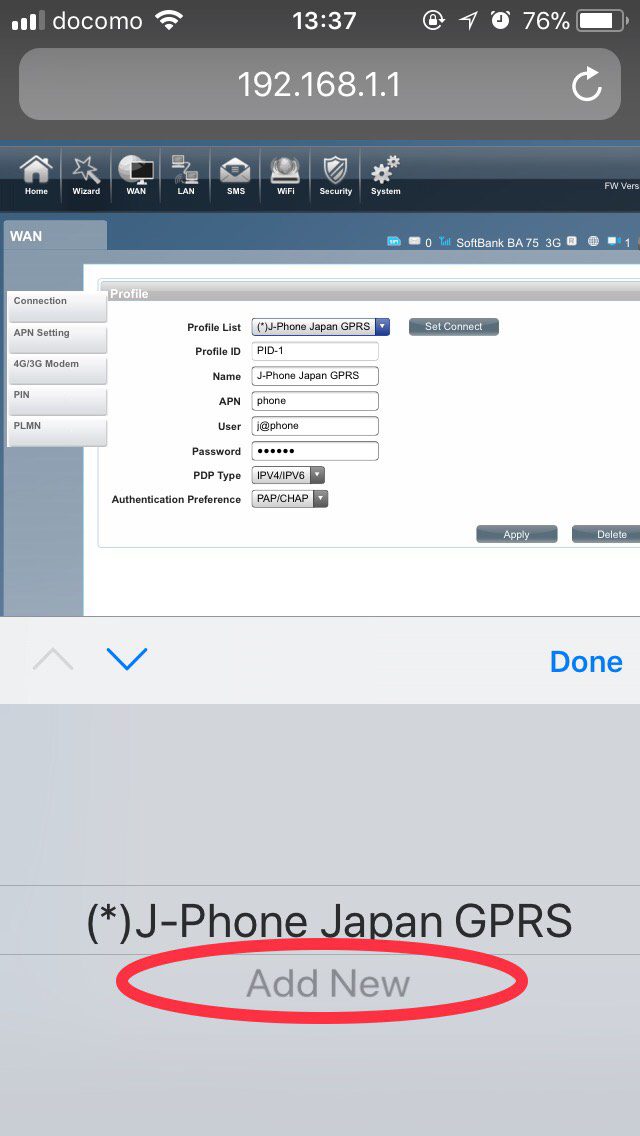
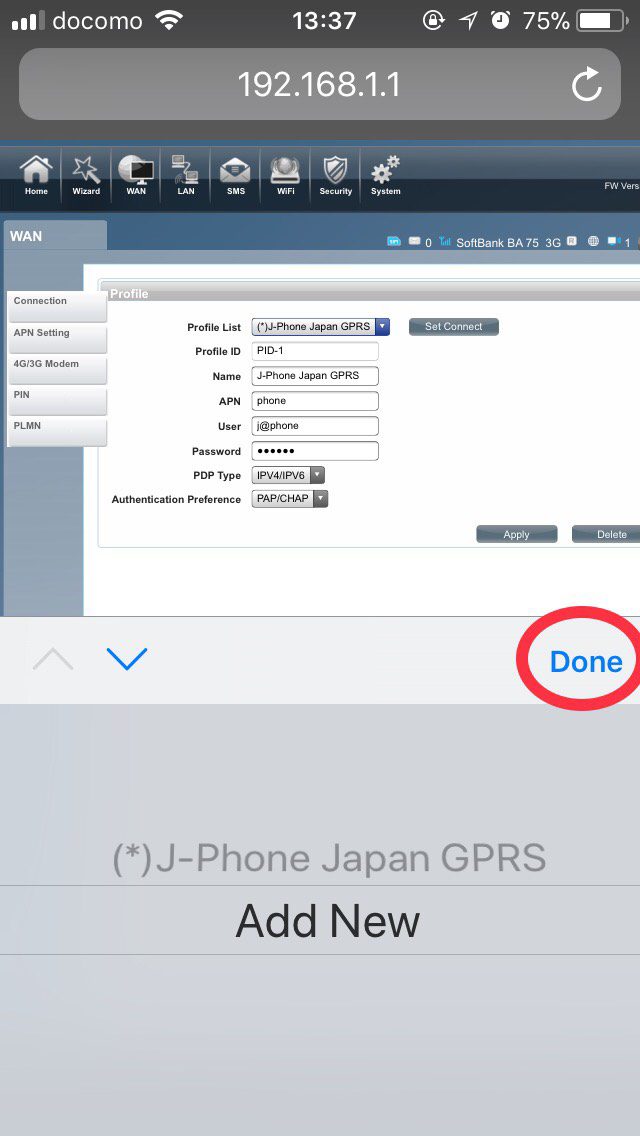
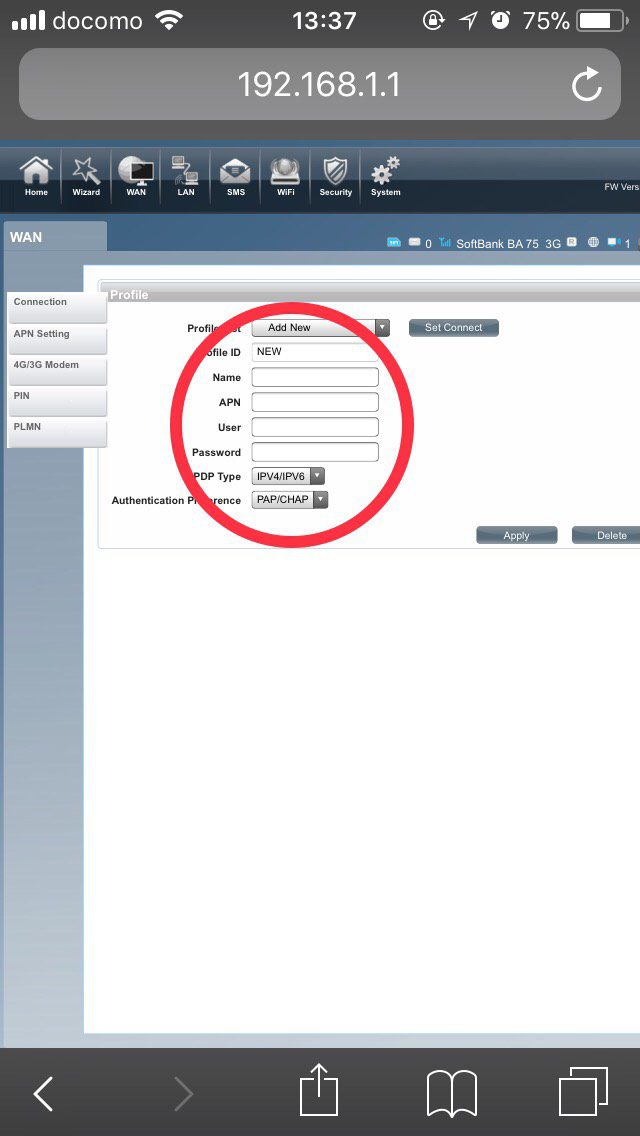
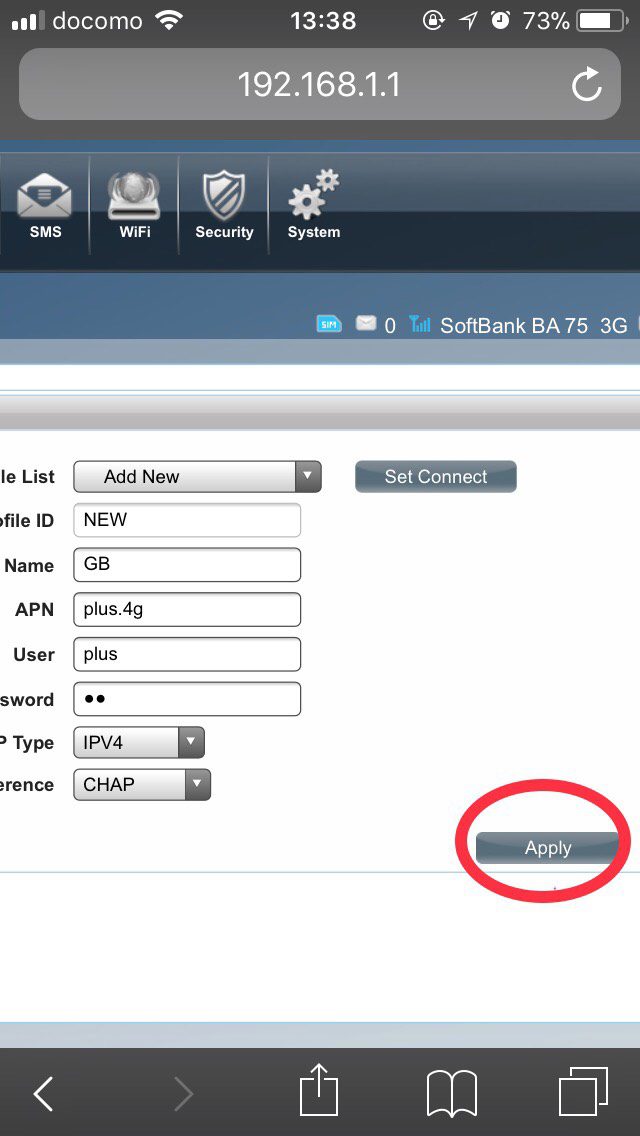
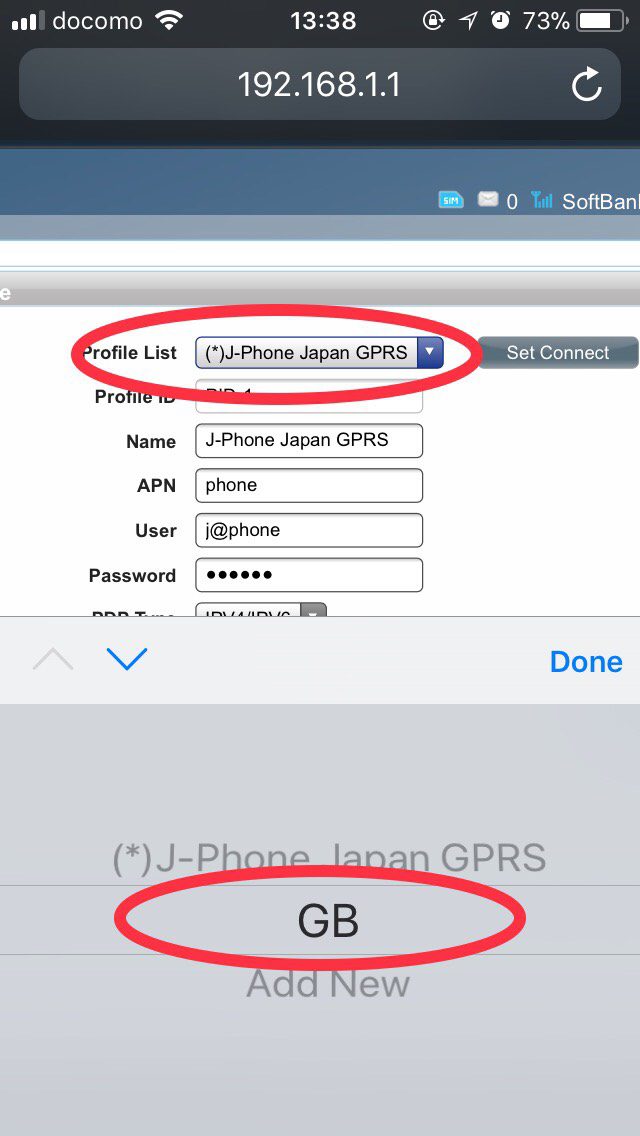 Version:1.0 StartHTML:000000230
Version:1.0 StartHTML:000000230