1. Connect WiFi
2. Open any web brower and access 192.168.0.1
3. At login site, login with password: admin

4. At Setting tool site, go to “Settings”
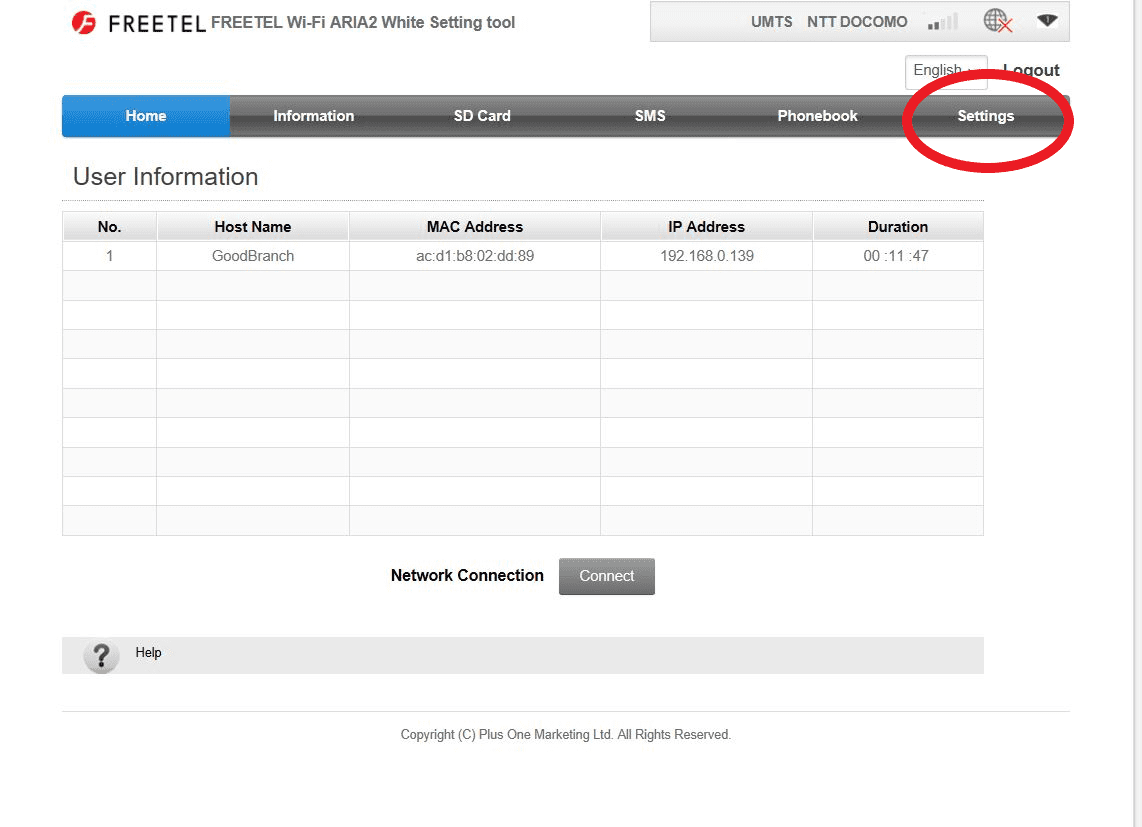
5. Go to WiFi Settings
6. Change password in the section of Pass Phrase and press “Apply” button.
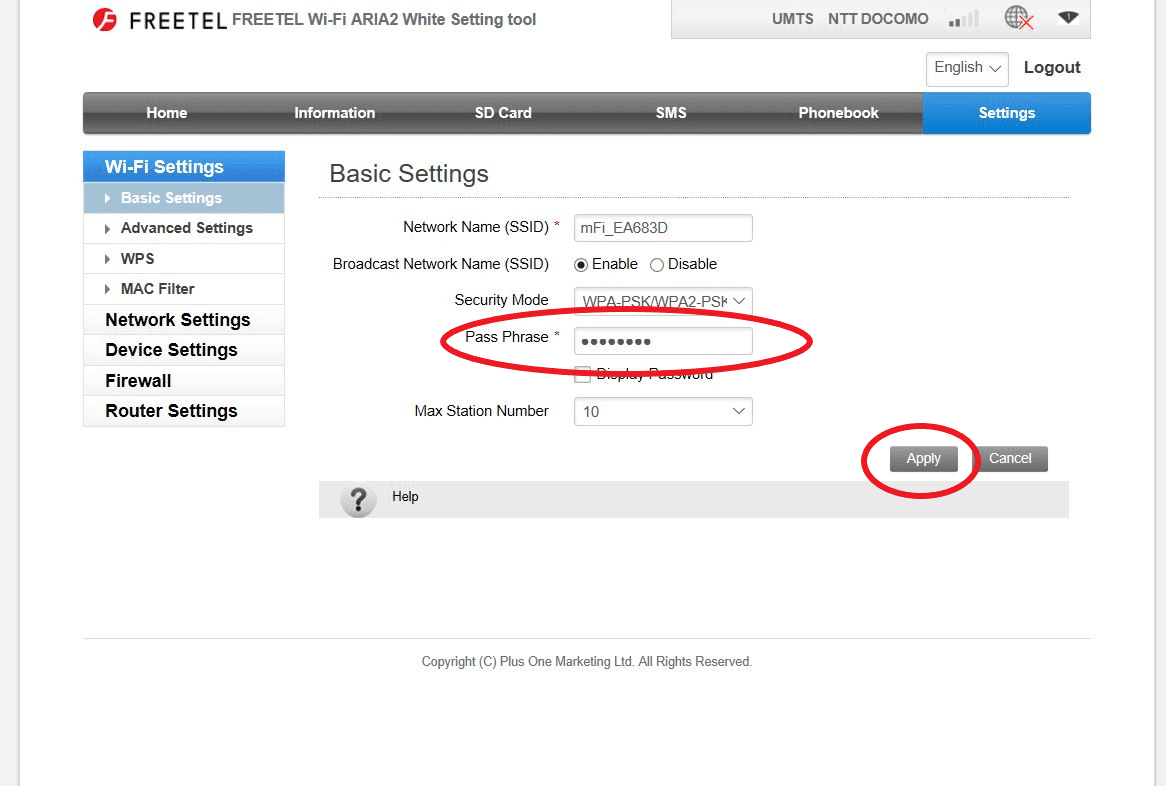
7. Confirm “Yes” to reconnect all the devices. Done

